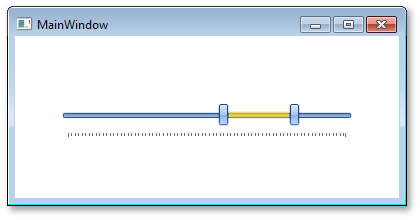How to: Create and Customize a RangeTrackBarEdit
- 2 minutes to read
The Range TrackBarEdit editor allows you to specify a range of values.
This document demonstrates how to create a Range TrackBarEdit control.
Create a New Project and Add a RangeTrackBarEdit
- Run MS Visual Studio 2010.
- Create a new WPF Application project. For this, choose New Project on the File menu or press Ctrl+Shift+N, and then choose WPF Application.
Add a TrackBarEdit component to the project.
To do this, open the Visual Studio toolbox, locate the “DX: Common Controls” tab, choose the TrackBarEdit toolbox item and drop it onto the window.
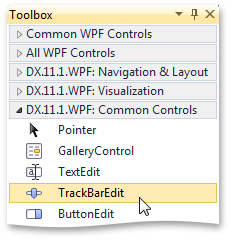
In XAML, set the StyleSettings property to “TrackBarZoomRangeStyleSettings”.
<Window x:Class="TrackBarEdit.MainWindow" xmlns="http://schemas.microsoft.com/winfx/2006/xaml/presentation" xmlns:x="http://schemas.microsoft.com/winfx/2006/xaml" Title="MainWindow" Height="300" Width="500" xmlns:dxe="http://schemas.devexpress.com/winfx/2008/xaml/editors"> <Grid> <dxe:TrackBarEdit HorizontalAlignment="Center" Name="trackBarEdit1" VerticalAlignment="Center" Width="300" Height="40" Minimum="-273" Maximum="120" TickFrequency="10" ShowNullTextForEmptyValue="False" TickPlacement="Both"> <dxe:TrackBarEdit.StyleSettings> <dxe:TrackBarRangeStyleSettings/> </dxe:TrackBarEdit.StyleSettings> </dxe:TrackBarEdit> </Grid> </Window>
Specify the Range
- Right click the TrackBarEdit and select Properties. To specify the minimum and maximum values, set the RangeBaseEdit.Minimum property to -273 and the RangeBaseEdit.Maximum property to 120.
To customize the selection, set the TrackBarEdit.SelectionStart property to -45 and the TrackBarEdit.SelectionEnd property to 40.
<Window x:Class="TrackBarEdit.MainWindow" xmlns="http://schemas.microsoft.com/winfx/2006/xaml/presentation" xmlns:x="http://schemas.microsoft.com/winfx/2006/xaml" Title="MainWindow" Height="200" Width="400" xmlns:dxe="http://schemas.devexpress.com/winfx/2008/xaml/editors"> <Grid> <dxe:TrackBarEdit HorizontalAlignment="Center" Name="trackBarEdit1" VerticalAlignment="Center" Width="300" Height="40" Minimum="-273" Maximum="120" SelectionStart="-45" SelectionEnd="40"> <dxe:TrackBarEdit.StyleSettings> <dxe:TrackBarRangeStyleSettings/> </dxe:TrackBarEdit.StyleSettings> </dxe:TrackBarEdit> </Grid> </Window>Run the application to see the result.