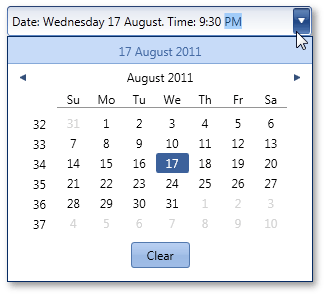How to: Customize a DateEdit
- 2 minutes to read
A DateEdit editor allows you to edit DateTime values using a dropdown calendar. It supports masked input and week day displaying.
This document demonstrates how to create a DateEdit control and customize its settings.
Create a New Project and Add a DateEdit
- Run MS Visual Studio.
- Create a new WPF Application project. For this, choose New Project on the File menu or press Ctrl+Shift+N, and then choose WPF Application.
Now you should add a DateEdit component to the project.
To do this, open the Visual Studio toolbox, locate the “DX: Common Controls” tab, choose the DateEdit toolbox item and drop it onto the window.
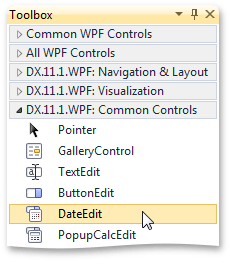
<Window x:Class="DateEdit_with_mask.MainWindow" xmlns="http://schemas.microsoft.com/winfx/2006/xaml/presentation" xmlns:x="http://schemas.microsoft.com/winfx/2006/xaml" Title="MainWindow" Height="350" Width="525" xmlns:dxe="http://schemas.devexpress.com/winfx/2008/xaml/editors"> <Grid> <dxe:DateEdit HorizontalAlignment="Center" Name="dateEdit1" VerticalAlignment="Center" Width="250" Height="30" /> </Grid> </Window>
Customize the DateEdit
Right click the DateEdit and select Properties. Set the Mask property to “f” to apply the predefined full date-time pattern with a short time format (without displaying seconds).
For information about Date-Time mask, see Mask Type: Date-time.
Set the ShowWeekNumbers property to true. Run the application to see the result.
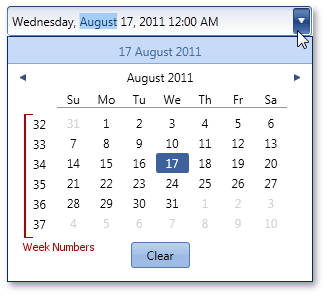
Set the Mask property to “‘Date: ‘dddd dd MMMM’. Time: ‘h:mm tt” to apply a custom mask.
<Window x:Class="DateEdit_with_mask.MainWindow" xmlns="http://schemas.microsoft.com/winfx/2006/xaml/presentation" xmlns:x="http://schemas.microsoft.com/winfx/2006/xaml" Title="MainWindow" Height="350" Width="525" xmlns:dxe="http://schemas.devexpress.com/winfx/2008/xaml/editors"> <Grid> <dxe:DateEdit HorizontalAlignment="Center" Name="dateEdit1" VerticalAlignment="Center" Width="305" Height="30" Mask="'Date: 'dddd dd MMMM'. Time: 'h:mm tt" ShowWeekNumbers="True" /> </Grid> </Window>Run the application to see the result.