Scales
- 2 minutes to read
The following document describes what a scale is, what kinds of scales are present in the DXGauges Suite and also how scales can be used.
A Scale is a key element of a Gauge control. It displays static items as labels, tickmarks, ranges and other elements that visually represent a Gauge control and its appearance; and also contains dynamic gauge elements used to indicate current values of a variable data (so-called Value Indicators).
The DXGauges Suite provides two types of scales, each compatible with its specific Gauge control.
Arc Scale.This scale is intended to be used with the CircularGaugeControl. An instance of an arc scale is represented by the ArcScale object. It can be accessed as an item of the ArcScaleCollection object returned by the CircularGaugeControl.Scales property.
An Arc Scale consists of tickmarks, labels, custom labels, ranges, layers and a spindle cap. As value indicators, it can use needles, markers and range bars.
A typical Arc Scale is shown in the image below:
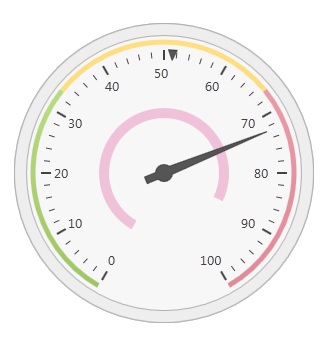
Linear Scale. This scale is used with the LinearGaugeControl. It is represented by an instance of the LinearScale class. It can be accessed as an item of the LinearScaleCollection object returned by the LinearGaugeControl.Scales property.
A Linear Scale consists of tickmarks, labels, custom labels, ranges, layers. It also uses the following value indicators a level bar, markers and range bars.
A typical Linear Scale is shown in the image below:
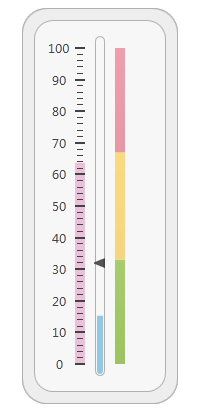
A single Gauge control can have multiple scales at the same time. To define how these scales are positioned in respect to each other, use the AnalogGaugeControl.ScalePanelTemplate property.
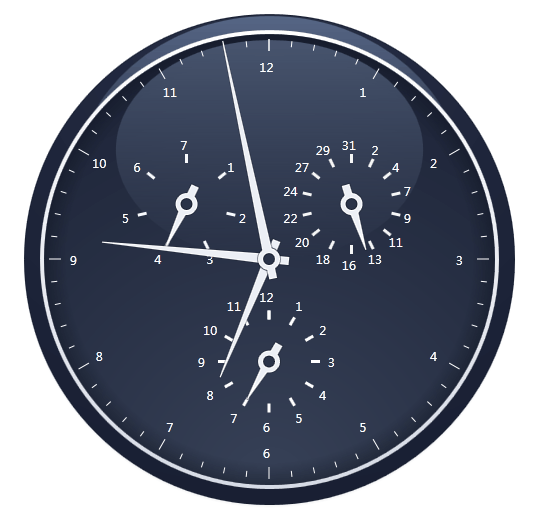
For real-life examples on how this can be done, see How to: Show Two Circular Scales Side-by-Side and How to: Place One Circular Scale into Another tutorials.