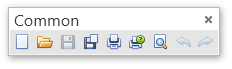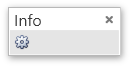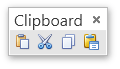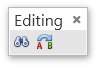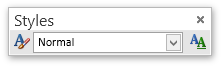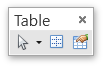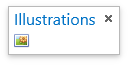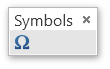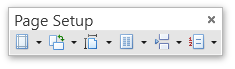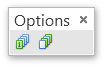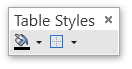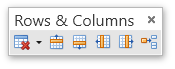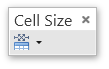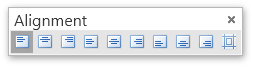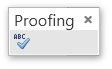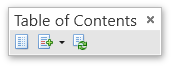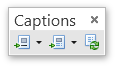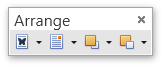Bar UI
- 3 minutes to read
When creating a rich text editor, you can provide it with a set of toolbars to let your end-users perform basic operations (format and edit text, create lists, add headers and footers, work with tables, perform advanced mail merge, etc.) via a bars UI. To get an example, refer to Lesson 4 - Provide a Bar UI for a Rich Text Editor.
This topic contains a list of available toolbars and commands corresponding to buttons located on each toolbar, and a set of documents to which you can refer to get detailed information on the RichEditControl’s functionality provided by each toolbar.
- File Bars
- Home Bars
- Insert Bars
- Page Layout Bars
- View Bars
- Header & Footer Bars
- Table Bars
- Mailings Bars
- Review Bars
- Reference Bars
- Floating Object Bars
Note
Commands executed via the Bar (Ribbon) user interface can throw unhandled exceptions if a problem occurs. Consider the situation when a document is being saved to a locked or read-only file. To prevent application failure, subscribe to the RichEditControl.UnhandledException event and set the RichEditUnhandledExceptionEventArgs.Handled property to true.