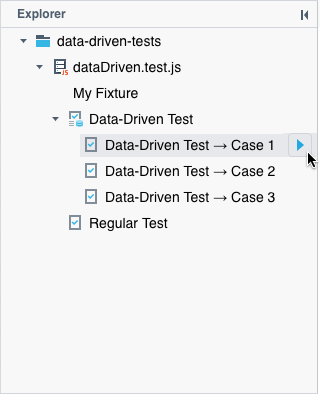Migrate From TestCafe v2015.1
TestCafe Studio allows you to run tests created with TestCafe v2015.1. You can also edit these tests in the integrated Code Editor.
Open a directory with TestCafe v2015.1 tests or add them to a TestCafe Studio test directory. The Explorer Panel adds the icon to TestCafe v2015.1 tests. You can open these tests in the Code Editor and run them like the test scripts.
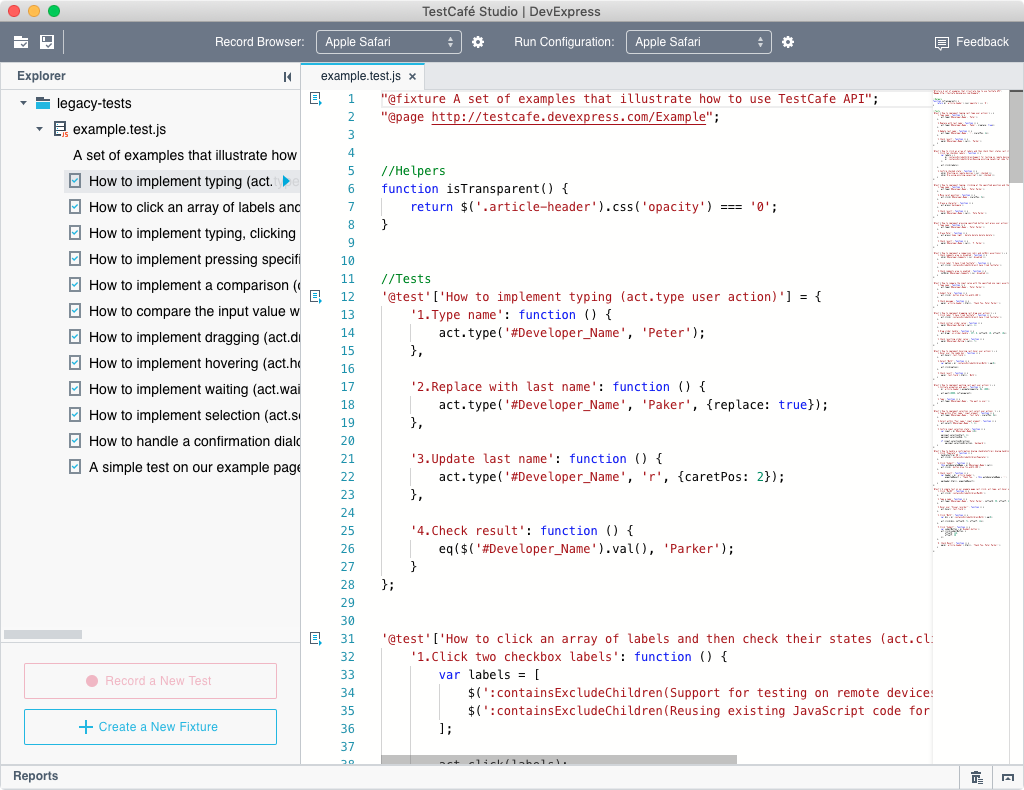
Run Parameterized Tests
TestCafe v2015.1 allows you to create parameterized tests. These tests contain a set of data items (test cases) that specify the input values and expected results. Parameterized tests repeat the same steps for each test case.
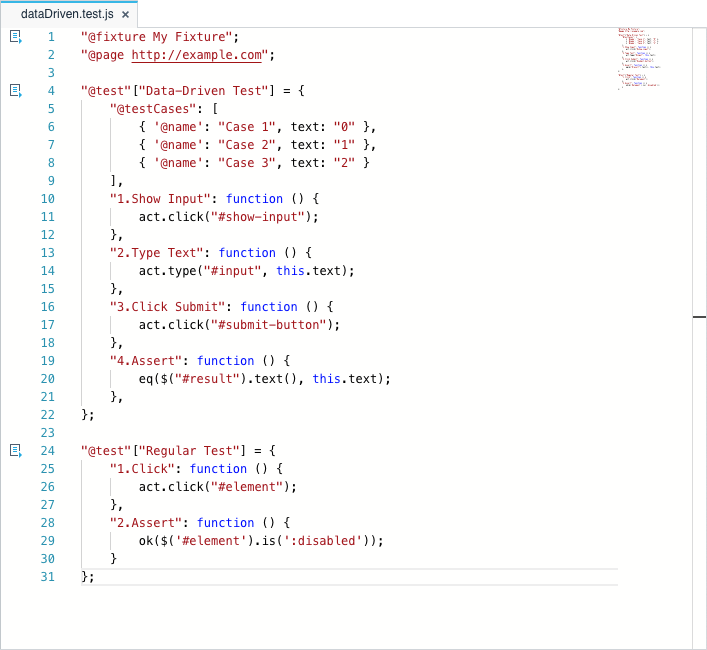
TestCafe Studio adds the icon to parameterized tests in the Explorer Panel. Click the
![]() button next to the test’s name to run all the test cases. You can also expand the test item to view and run individual test cases.
button next to the test’s name to run all the test cases. You can also expand the test item to view and run individual test cases.