Fixture Properties Dialog
When you create a new fixture, you can specify its properties in the invoked Fixture Properties dialog.
The dialog also allows you to modify an existing fixture’s properties.
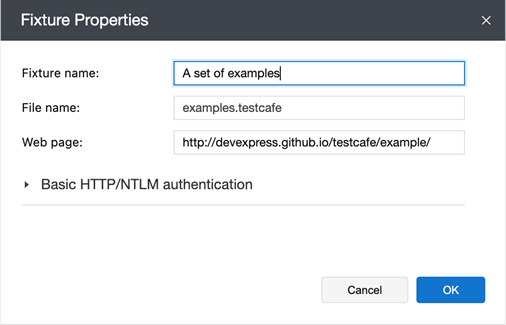
You can specify the following settings:
| Setting | Description |
|---|---|
| Fixture name | The name of the fixture. |
| File name | The name of the file in which this fixture is stored. If unspecified, TestCafe Studio generates a file name based on the Fixture name. |
| Web page | The tested webpage’s URL. TestCafe Studio supports HTTP and HTTPS protocols. Use the file://hostname/path scheme to test web pages on your local network. Use the file:///path scheme to test webpages on the local file system. |
Basic HTTP/NTLM Authentication Settings
Expand the Basic HTTP/NTLM authentication section to specify user credentials for web pages with Basic HTTP or Windows (NTLM) protection.

| Setting | Description |
|---|---|
| Username | The account’s username. |
| Password | The password for the account. |
| Domain (optional) | The domain name (for NTLM authentication). |
| Workstation (optional) | The workstation’s ID in the local network (for NTLM authentication). |