SpreadsheetViewOptions.ShowRowHeaders Property
Gets or sets a value indicating whether row headers are displayed in the SpreadsheetControl.
Namespace: DevExpress.XtraSpreadsheet
Assembly: DevExpress.Spreadsheet.v19.1.Core.dll
Declaration
Property Value
| Type | Default | Description |
|---|---|---|
| Boolean | **true** | true, to display row headers; otherwise, false. |
Property Paths
You can access this nested property as listed below:
| Object Type | Path to ShowRowHeaders |
|---|---|
| SpreadsheetControlOptions |
|
Remarks
The following examples demonstrate how to hide the column and row headers in the SpreadsheetControl:
spreadsheetControl.Options.View.ShowColumnHeaders = false;
spreadsheetControl.Options.View.ShowRowHeaders = false;
This property value is not saved to a workbook. It only specifies how a document is displayed in the SpreadsheetControl.
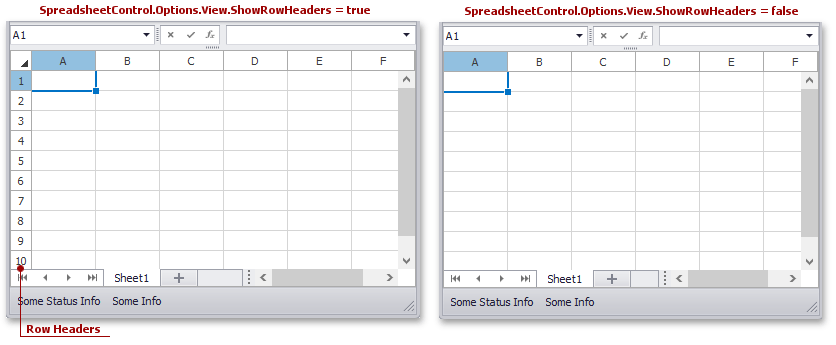
To specify whether to show or hide column and row headers in a particular worksheet, use the WorksheetView.ShowHeadings property. Note that if you load a document with worksheets whose headers are hidden, neither column or row headers will be displayed, regardless of the SpreadsheetControl’s view options.