SpreadsheetViewOptions.ShowPlaceholders Property
Gets or sets whether to display placeholders for charts or slicers which are not supported.
Namespace: DevExpress.XtraSpreadsheet
Assembly: DevExpress.Spreadsheet.v19.1.Core.dll
Declaration
Property Value
| Type | Default | Description |
|---|---|---|
| Boolean | **true** | true if placeholders are displayed; otherwise, false. |
Property Paths
You can access this nested property as listed below:
| Object Type | Path to ShowPlaceholders |
|---|---|
| SpreadsheetControlOptions |
|
Remarks
Unsupported chart types or slicers are displayed as placeholders - empty boxes with the same size of the original object, containing a text description inside, as illustrated in the following image.
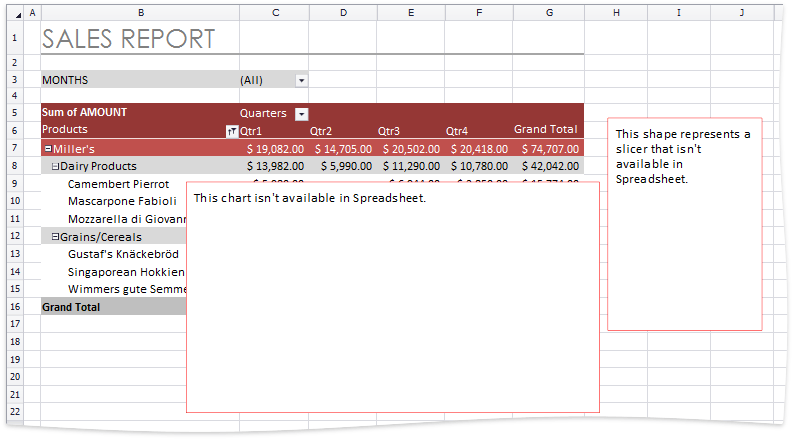
To hide placeholders, set the ShowPlaceholders option to false.
Tip
To hide or show placeholders immediately after changing the ShowPlaceholders property, force the SpreadsheetControl to redraw itself as shown in the following code snippet:
See Also