ShapeCollection.InsertLine(DocumentPosition, PointF, PointF) Method
Inserts a line in the document.
Namespace: DevExpress.XtraRichEdit.API.Native
Assembly: DevExpress.RichEdit.v20.2.Core.dll
NuGet Package: DevExpress.RichEdit.Core
NuGet Packages: DevExpress.RichEdit.Core, DevExpress.WindowsDesktop.RichEdit.Core
Declaration
Parameters
| Name | Type | Description |
|---|---|---|
| pos | DocumentPosition | The position of the line’s anchor. |
| start | PointF | An object that specifies x- and y-coordinates of the start point relative to the page’s top left corner. The Document.Unit property defines the measurement units. |
| end | PointF | An object that specifies x- and y-coordinates of the end point relative to the page’s top left corner. The Document.Unit property defines the measurement units. |
Returns
| Type | Description |
|---|---|
| Shape | The line embedded in the document. |
Remarks
Use the Shape.Line property to access a ShapeLine object that allows you to customize a line’s appearance.
The example below shows how to create and format a line with arrowheads on both sides.
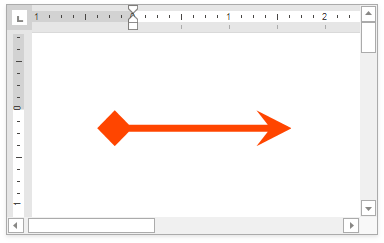
// Add a line to a document.
Shape lineArrow = document.Shapes.InsertLine(document.Range.Start, new PointF(300, 300), new PointF(850, 300));
ShapeLine lineFormat = lineArrow.Line;
// Specify the line color.
lineFormat.Color = Color.OrangeRed;
// Set the line width.
lineFormat.Thickness = 5;
// Add arrowheads to the line ends.
lineFormat.BeginArrowType = LineArrowType.Diamond;
lineFormat.BeginArrowWidth = LineArrowSize.Large;
lineFormat.BeginArrowLength = LineArrowSize.Large;
lineFormat.EndArrowType = LineArrowType.StealthArrow;
lineFormat.EndArrowWidth = LineArrowSize.Large;
lineFormat.EndArrowLength = LineArrowSize.Large;