ShapeCollection.InsertGroup(DocumentPosition) Method
Inserts a shape group in the document.
Namespace: DevExpress.XtraRichEdit.API.Native
Assembly: DevExpress.RichEdit.v20.2.Core.dll
NuGet Package: DevExpress.RichEdit.Core
NuGet Packages: DevExpress.RichEdit.Core, DevExpress.WindowsDesktop.RichEdit.Core
Declaration
Parameters
| Name | Type | Description |
|---|---|---|
| pos | DocumentPosition | The position of the group’s anchor. |
Returns
| Type | Description |
|---|---|
| Shape | The group embedded in the document. |
Remarks
The InsertGroup method positions a shape group at the top-left corner of the page that contains the group’s anchor.
Use the Add methods of the Shape.GroupItems collection to add nested groups, shapes, and pictures to an existing group.
The example below creates a shape group in the document.
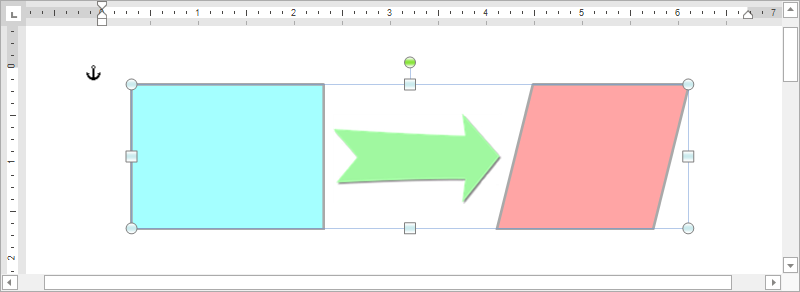
Document document = wordProcessor.Document;
// Set the measurement unit to inches.
document.Unit = DevExpress.Office.DocumentUnit.Inch;
// Insert a shape group.
Shape group = document.Shapes.InsertGroup(document.Range.Start);
// Specify the group position relative to the left and top edges of the page.
group.Offset = new PointF(1.5f, 1f);
// Access the collection of group items.
var groupItems = group.GroupItems;
// Add a rectangle to the group.
var shape1 = groupItems.AddShape(ShapeGeometryPreset.Rectangle, new RectangleF(0f, 0f, 2f, 1.5f));
shape1.Fill.SetSolidFill(Color.FromArgb(0xA4, 0xFF, 0xFF));
shape1.Line.Color = Color.DarkGray;
shape1.Line.Thickness = 2;
// Add a picture to the group.
var shape2 = groupItems.AddPicture(DocumentImageSource.FromFile("Picture_Arrow.png"), new PointF(2.1f, 0.3f));
// Add a parallelogram to the group.
var shape3 = groupItems.AddShape(ShapeGeometryPreset.Parallelogram, new RectangleF(3.8f, 0f, 2f, 1.5f));
shape3.Fill.SetSolidFill(Color.FromArgb(0xFF, 0xA5, 0xA5));
shape3.Line.Color = Color.DarkGray;
shape3.Line.Thickness = 2;
Use the GroupShapeCollection.Ungroup method to split the shape group into individual drawing objects.