PictureFormat.SetPicture(Image) Method
In This Article
Allows you to replace the current picture.
Namespace: DevExpress.XtraRichEdit.API.Native
Assembly: DevExpress.RichEdit.v24.2.Core.dll
NuGet Package: DevExpress.RichEdit.Core
#Declaration
#Parameters
| Name | Type | Description |
|---|---|---|
| image | Image | The image to insert. |
#Remarks
The SetPicture method allows you to replace an existing picture with another picture and maintain the original picture’s format, size, and position.
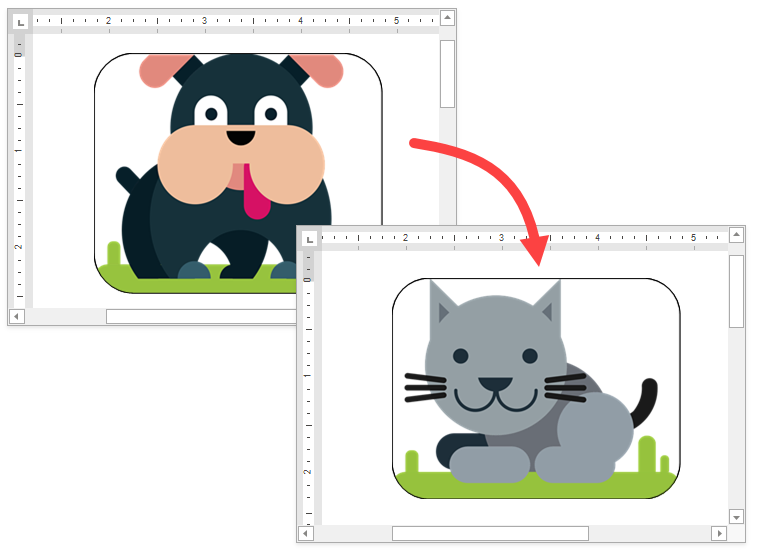
Document document = wordProcessor.Document;
// Set the measurement unit to inches.
document.Unit = DevExpress.Office.DocumentUnit.Inch;
// Insert a picture.
Shape picture = document.Shapes.InsertPicture(document.Range.Start, System.Drawing.Image.FromFile("Picture_Dog.png"));
// Set the picture size.
picture.Size = new SizeF(3f, 2.5f);
// Align the picture.
picture.HorizontalAlignment = ShapeHorizontalAlignment.Center;
picture.VerticalAlignment = ShapeVerticalAlignment.Top;
// Change the picture's form.
picture.PictureFormat.Preset = ShapeGeometryPreset.RoundedRectangle;
// Display a border around the picture.
picture.Line.Color = Color.Black;
// Replace the picture.
picture.PictureFormat.SetPicture(System.Drawing.Image.FromFile("Picture_Cat.png"));
See Also