WorksheetHeaderFooter.AddPicture(String, HeaderFooterSection) Method
Adds a picture to the worksheet header or footer.
Namespace: DevExpress.Spreadsheet
Assembly: DevExpress.Spreadsheet.v19.1.Core.dll
Declaration
Parameters
| Name | Type | Description |
|---|---|---|
| filename | String | The path to the image file. |
| section | HeaderFooterSection | Specifies the header or footer section to which the image should be added. |
Returns
| Type | Description |
|---|---|
| HeaderFooterPicture | The picture added to the header or footer. |
Remarks
The example below demonstrates how to use the AddPicture method to insert a picture into a header and footer.
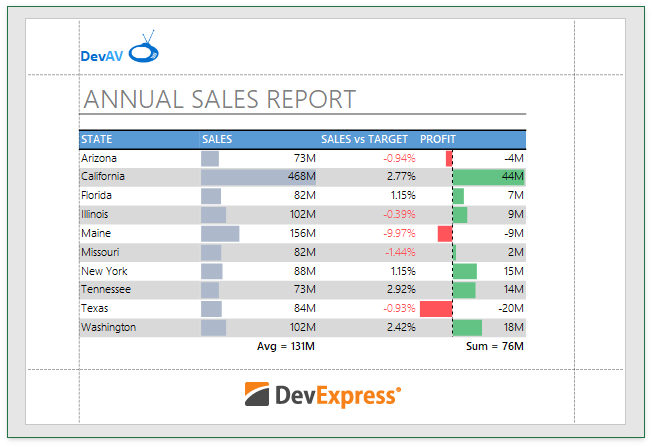
// Set measurement unit to inches.
workbook.Unit = DevExpress.Office.DocumentUnit.Inch;
// Access header and footer options.
WorksheetHeaderFooterOptions options = worksheet.HeaderFooterOptions;
// Specify that the first page has a unique header and footer.
options.DifferentFirst = true;
// Insert a picture in the center of the footer.
options.FirstFooter.AddPicture("DxLogo.png", HeaderFooterSection.Center);
// Add an inline picture to the header's left section.
HeaderFooterPicture picture = options.FirstHeader.AddPicture(SpreadsheetImageSource.FromFile("DevAvLogo.png"), HeaderFooterSection.Left);
// Use the &G code to specify the picture position within text.
options.FirstHeader.Left = string.Format("{0}&BDev{1}AV &G",
HeaderFooterCode.FontColor(Color.FromArgb(0x05, 0x6f, 0xCE)), HeaderFooterCode.FontColor(Color.FromArgb(0x39, 0xA6, 0xF7)));
// Specify the picture size in inches.
picture.Height = 0.3f;
picture.Width = 0.3f;
Note
Call the WorksheetHeaderFooter.AddPicture method before you use the &G code to insert an inline picture into a header or footer. System.InvalidOperationException occurs when the Spreadsheet cannot find the picture.
See Also