Worksheet.Range Property
Provides access to the range of cells in the worksheet.
Namespace: DevExpress.Spreadsheet
Assembly: DevExpress.Spreadsheet.v24.2.Core.dll
NuGet Package: DevExpress.Spreadsheet.Core
#Declaration
IRangeProvider Range { get; }#Property Value
| Type | Description |
|---|---|
| IRange |
An object implementing the IRange |
#Remarks
A cell range is a rectangular block of cells that is specified by the CellRange object. You can manipulate cell ranges when you format cells or process data.
The Range property returns the IRangeProvider object. Use the one of the following members to obtain a cell range.
- IRangeProvider.Item, IRangeProvider.Parse - obtain a cell range by its cell reference or name.
- IRangeProvider.FromLTRB - obtains a cell range by the indexes of its top left and bottom right cells.
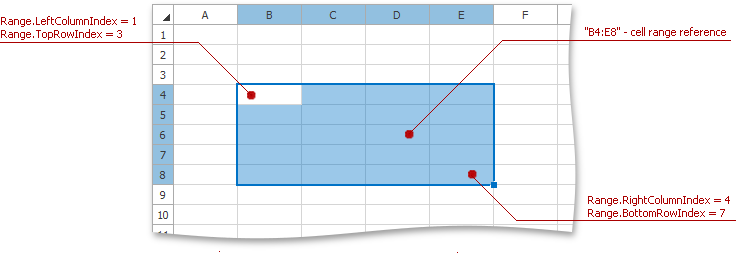
Use the following properties and methods to work with cell ranges.
Operation | Members | Read More… |
|---|---|---|
Get Cell Reference | ||
Format Cell Ranges |
Cell | |
Set Values or Formulas to Cells |
Cell | |
Add Hyperlinks to Cells | ||
Add Comments to Cells | ||
Name Cells | ||
Merge Cells | ||
Copy Cells | How to: Copy Cell Data Only, Cell Style Only, or Cell Data with Style | |
Clear Cells | How to: Clear Cells of Content, Formatting, Hyperlinks and Comments | |
Insert Cells | ||
Delete Cells | ||
Obtain Intersection of Cell Ranges | ||
Create a Complex Range |
#Example
This example demonstrates how to access ranges of cells in a worksheet. There are several ways to accomplish this.
- The Worksheet.Item property obtains cell ranges defined by a cell reference (using A1 style) or a defined name.
- Ranges defined by a cell reference (using R1C1 or other reference styles), a defined name in a workbook, or by indexes of the bounding rows and columns - use the IRangeProvider.Item, IRangeProvider.Parse and IRangeProvider.FromLTRB members. Access the IRangeProvider object by the
Worksheet.Rangeor IWorkbook.Range property.
// A range that includes cells from the top left cell (A1) to the bottom right cell (B5).
CellRange rangeA1B5 = worksheet["A1:B5"];
// A rectangular range that includes cells from the top left cell (C5) to the bottom right cell (E7).
CellRange rangeC5E7 = worksheet["C5:E7"];
// The C4:E7 cell range located in the "Sheet3" worksheet.
CellRange rangeSheet3C4E7 = workbook.Range["Sheet3!C4:E7"];
// A range that contains a single cell (E7).
CellRange rangeE7 = worksheet["E7"];
// A range that includes the entire column A.
CellRange rangeColumnA = worksheet["A:A"];
// A range that includes the entire row 5.
CellRange rangeRow5 = worksheet["5:5"];
// A minimal rectangular range that includes all listed cells: C6, D9 and E7.
CellRange rangeC6D9E7 = worksheet.Range.Parse("C6:D9:E7");
// A rectangular range whose left column index is 0, top row index is 0,
// right column index is 3 and bottom row index is 2. This is the A1:D3 cell range.
CellRange rangeA1D3 = worksheet.Range.FromLTRB(0, 0, 3, 2);
// A range that includes the intersection of two ranges: C5:E10 and E9:G13.
// This is the E9:E10 cell range.
CellRange rangeE9E10 = worksheet["C5:E10 E9:G13"];
// Create a defined name for the D20:G23 cell range.
worksheet.DefinedNames.Add("MyNamedRange", "Sheet1!$D$20:$G$23");
// Access a range by its defined name.
CellRange rangeD20G23 = worksheet["MyNamedRange"];
CellRange rangeA1D4 = worksheet["A1:D4"];
CellRange rangeD5E7 = worksheet["D5:E7"];
CellRange rangeRow11 = worksheet["11:11"];
CellRange rangeF7 = worksheet["F7"];
// Create a complex range using the Range.Union method.
CellRange complexRange1 = worksheet["A7:A9"].Union(rangeD5E7);
// Create a complex range using the IRangeProvider.Union method.
CellRange complexRange2 = worksheet.Range.Union(new CellRange[] { rangeRow11, rangeA1D4, rangeF7 });
// Fill the ranges with different colors.
complexRange1.FillColor = myColor1;
complexRange2.FillColor = myColor2;
// Use the Areas property to get access to a component of a complex range.
complexRange2.Areas[2].FillColor = Color.Beige;
#Related GitHub Examples
The following code snippets (auto-collected from DevExpress Examples) contain references to the Range property.
Note
The algorithm used to collect these code examples remains a work in progress. Accordingly, the links and snippets below may produce inaccurate results. If you encounter an issue with code examples below, please use the feedback form on this page to report the issue.

