Worksheet.Index Property
Gets the worksheet index within the workbook’s WorksheetCollection collection.
Namespace: DevExpress.Spreadsheet
Assembly: DevExpress.Spreadsheet.v18.2.Core.dll
Declaration
Property Value
| Type | Description |
|---|---|
| Int32 | An integer value specifying a zero-based index of the worksheet. |
Remarks
Use the Index property to obtain the position of the worksheet within the workbook’s collection of worksheets (IWorkbook.Worksheets). Note that a workbook must always contain at least one visible sheet.
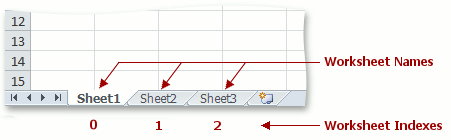
To move a worksheet to another location in a workbook, use the Worksheet.Move method, or methods inherited from the Sheet interface: Sheet.MoveToBeginning, Sheet.MoveBefore, Sheet.MoveAfter, or Sheet.MoveToEnd (for details, see the How to: Move a Worksheet to Another Location in a Workbook example).
Related GitHub Examples
The following code snippets (auto-collected from DevExpress Examples) contain references to the Index property.
Note
The algorithm used to collect these code examples remains a work in progress. Accordingly, the links and snippets below may produce inaccurate results. If you encounter an issue with code examples below, please use the feedback form on this page to report the issue.