Worksheet.HeaderFooterOptions Property
Provides access to header and footer options for a worksheet.
Namespace: DevExpress.Spreadsheet
Assembly: DevExpress.Spreadsheet.v23.2.Core.dll
NuGet Package: DevExpress.Spreadsheet.Core
Declaration
Property Value
| Type | Description |
|---|---|
| WorksheetHeaderFooterOptions | An object that contains header and footer options. |
Remarks
Use the Worksheet.HeaderFooterOptions property to add headers and footers to printed pages.
| Property | Description |
|---|---|
| WorksheetHeaderFooterOptions.DifferentOddEven | Specifies whether odd and even pages have different headers and footers. |
| WorksheetHeaderFooterOptions.OddHeader WorksheetHeaderFooterOptions.OddFooter |
Define headers and footers for odd pages. |
| WorksheetHeaderFooterOptions.EvenHeader WorksheetHeaderFooterOptions.EvenFooter |
Define headers and footers for even pages. |
| WorksheetHeaderFooterOptions.DifferentFirst | Specifies whether the first page has a unique header and footer. |
| WorksheetHeaderFooterOptions.FirstHeader WorksheetHeaderFooterOptions.FirstFooter |
Define a header and footer for the first page. |
| WorksheetHeaderFooterOptions.ScaleWithDoc | Specifies whether headers and footers should resize when you scale a worksheet. |
| WorksheetHeaderFooterOptions.AlignWithMargins | Specifies whether to align header and footer margins with the left and right page margins. |
The following example shows how to specify the header and footer for the first page.
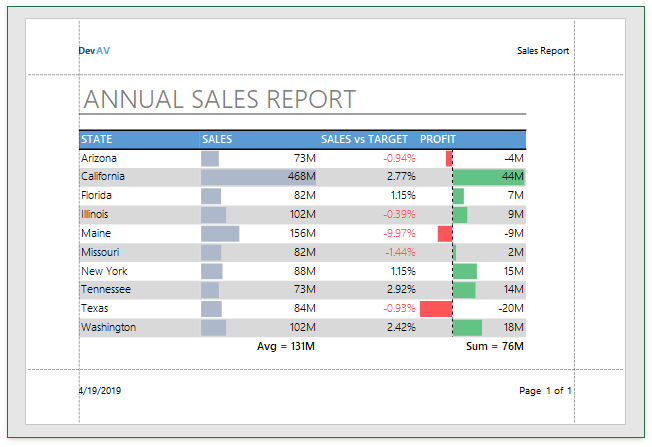
WorksheetHeaderFooterOptions options = worksheet.HeaderFooterOptions;
// Specify that the first page has a unique header and footer.
options.DifferentFirst = true;
// Insert the rich formatted text into the header's left section.
options.FirstHeader.Left = string.Format("{0}&BDev{1}AV",
HeaderFooterCode.FontColor(4, -50), HeaderFooterCode.FontColor(4,10));
// Insert the sheet name into the header's right section.
options.FirstHeader.Right = "&A";
// Insert the current date into the footer's left section.
options.FirstFooter.Left = "&D";
// Insert the current page number into the footer's right section.
options.FirstFooter.Right = string.Format("Page {0} of {1}", "&P", "&N");
See Also