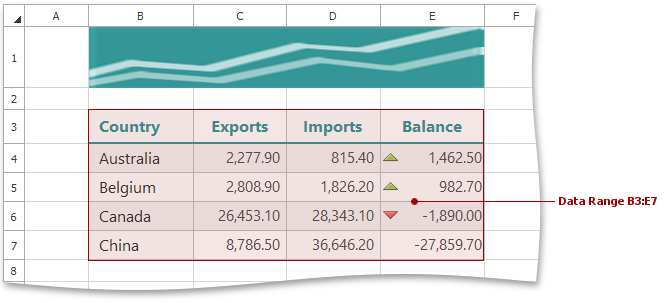Worksheet.GetDataRange() Method
Gets the worksheet range that encompasses all cells containing data and formulas.
Namespace: DevExpress.Spreadsheet
Assembly: DevExpress.Spreadsheet.v19.1.Core.dll
Declaration
Remarks
The GetDataRange method returns a worksheet range that meets the following requirements.
The data range is a continuous range of nonempty cells. The top-left cell of the data range is a cell located at the intersection of the topmost row and the leftmost column containing non-empty cells. The bottom-right cell of the data range is a cell located at the intersection of the lowest row and the rightmost column containing nonempty cells. If a nonempty cell is located in the hidden row or column, it is still included in the data range.
Note
The cell is not empty if it contains a value (Range.Value) or a formula (Range.Formula).
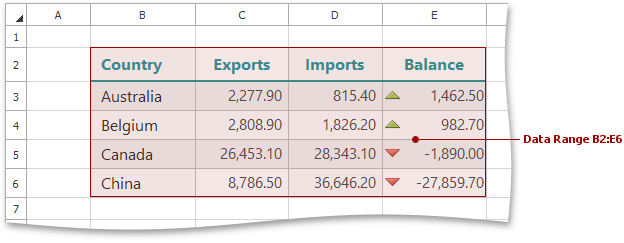
Empty cells containing visual formatting or conditional formatting are not included in the data range.
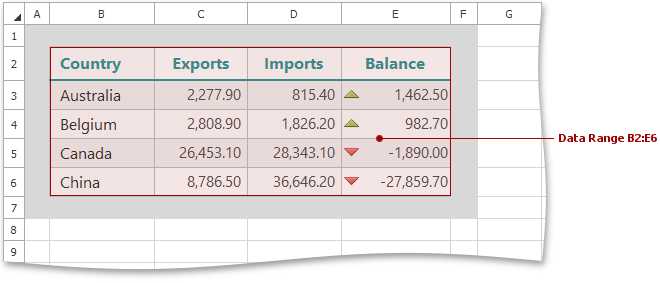
The data range is extended to include merged cells containing data. If merged cells are empty, they are ignored.
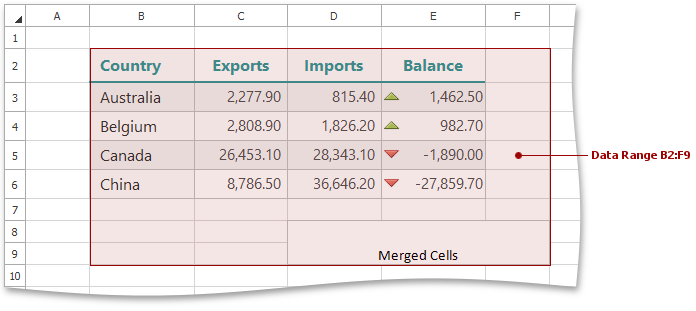
Tables are included in the data range. If a table contains empty rows below all non-empty cells, these rows are excluded from the data range.
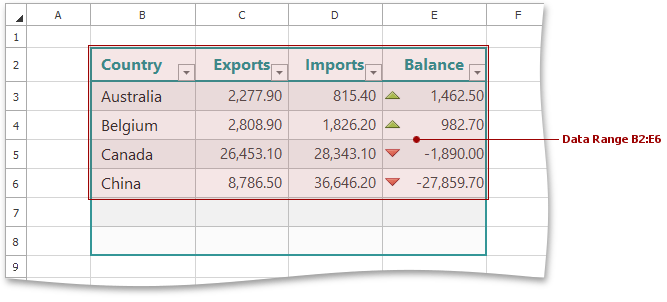
Pictures, charts and comments are not included in the data range.