TableStyleElement.StripeSize Property
Specifies the number of table rows or columns displayed as odd and even stripes used for alternate shading of rows or columns in a table.
Namespace: DevExpress.Spreadsheet
Assembly: DevExpress.Spreadsheet.v18.2.Core.dll
Declaration
Property Value
| Type | Description |
|---|---|
| Int32 | An integer that specifies the number of table rows or columns displayed in row or column stripes in the table. |
Remarks
To improve the readability of a table, you can apply alternating shading for rows or columns in your table.
Striped Rows Format
To apply banding to rows in a table, set the Table.ShowTableStyleRowStripes property to true and the Table.ShowTableStyleColumnStripes property to false. This formatting is used in tables by default.
To change format of alternate row stripes, modify the TableStyleElementType.FirstRowStripe and TableStyleElementType.SecondRowStripe elements of the style applied to a table. The StripeSize property of these table style elements allows you to specify a number of table rows to be included into odd and even row stripes.
TableStyle tableStyle = workbook.TableStyles[BuiltInTableStyleId.TableStyleMedium16].Duplicate(); tableStyle.BeginUpdate(); try { tableStyle.TableStyleElements[TableStyleElementType.FirstRowStripe].StripeSize = 2; tableStyle.TableStyleElements[TableStyleElementType.SecondRowStripe].StripeSize = 1; } finally { tableStyle.EndUpdate(); } Table newTable = workbook.Worksheets.ActiveWorksheet.Tables.Add(spreadsheetControl1.Selection, true); newTable.Style = tableStyle;This image demonstrates the result of executing the code above.
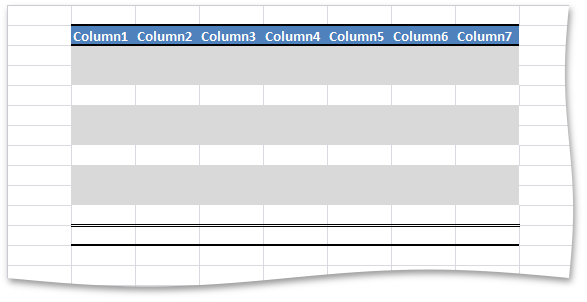
Striped Columns Format
To apply banding to columns in a table, set the Table.ShowTableStyleColumnStripes property to true and the Table.ShowTableStyleRowStripes property to false.
To change the format of alternate column stripes, modify the TableStyleElementType.FirstColumnStripe and TableStyleElementType.SecondColumnStripe elements of the style applied to a table. The StripeSize property of these table style elements allows you to specify the number of table columns to be displayed as odd and even column stripes.
TableStyle tableStyle = workbook.TableStyles[BuiltInTableStyleId.TableStyleMedium16].Duplicate(); tableStyle.BeginUpdate(); try { tableStyle.TableStyleElements[TableStyleElementType.FirstColumnStripe].StripeSize = 1; tableStyle.TableStyleElements[TableStyleElementType.SecondColumnStripe].StripeSize = 2; } finally { tableStyle.EndUpdate(); } Table newTable = workbook.Worksheets.ActiveWorksheet.Tables.Add(spreadsheetControl1.Selection, true); newTable.Style = tableStyle; newTable.ShowTableStyleColumnStripes = true; newTable.ShowTableStyleRowStripes = false;This image demonstrates the result of executing the code above.
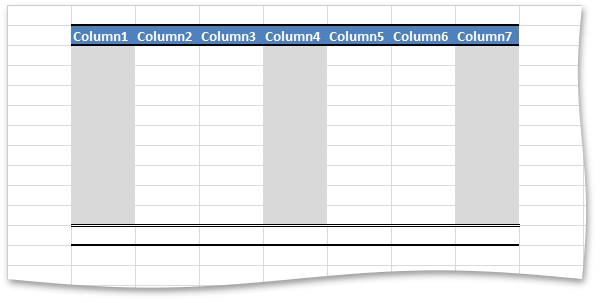
Note
Use the StripeSize property of the FirstRowStripe, SecondRowStripe, FirstColumnStripe or SecondColumnStripe table style elements only. If you try so set this property for any other table style element, an exception occurs.