TableColumn.Total Property
Returns the cell that contains the column total.
Namespace: DevExpress.Spreadsheet
Assembly: DevExpress.Spreadsheet.v24.2.Core.dll
NuGet Package: DevExpress.Spreadsheet.Core
#Declaration
#Property Value
| Type | Description |
|---|---|
| Cell |
A Cell |
#Remarks
To show or hide the table total row, use the Table.ShowTotals property. If the table total row is hidden, the Total property returns null (Nothing in Visual Basic).
A column total cell is highlighted in the following image.
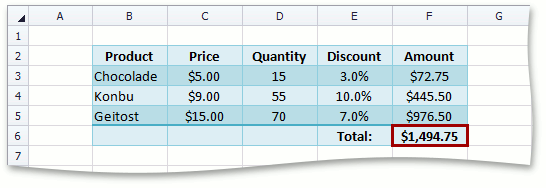
To specify the content of a column total cell, use the TableColumn.TotalRowFunction, TableColumn.TotalRowFormula, TableColumn.TotalRowArrayFormula or TableColumn.TotalRowLabel property.
To access the cell range that contains the entire total row of the table, use the Table.TotalRowRange property.