RowCollection.Item[String] Property
Provides access to individual rows in the collection by their headings.
Namespace: DevExpress.Spreadsheet
Assembly: DevExpress.Spreadsheet.v19.1.Core.dll
Declaration
Parameters
| Name | Type | Description |
|---|---|---|
| rowHeading | String | A string that specifies the heading of the row to be obtained (for example, “1”, “2”, “3”, etc.). This value matches the value of the row’s Row.Heading property. |
Property Value
| Type | Description |
|---|---|
| Row | A Row object that is a row with the specified heading. |
Remarks
Use the Item property to access individual rows by their headings, which are displayed at the left of the worksheet.
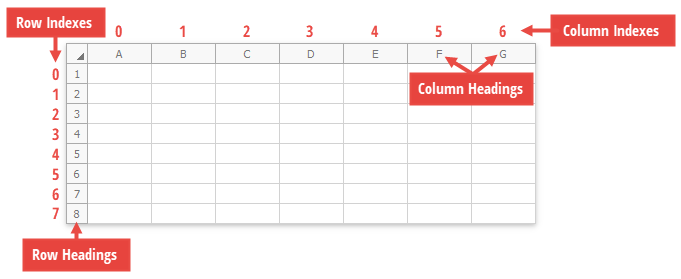
Example
This example demonstrates how to access rows in a worksheet. Use the Worksheet.Rows property to get a collection of rows contained in a worksheet (the RowCollection object). To get an individual row by its index (zero-based) or heading (“1”, “2”, “3”, etc.), use the RowCollection.Item property.
using DevExpress.Spreadsheet;
// ...
IWorkbook workbook = spreadsheetControl1.Document;
// Access a collection of rows.
RowCollection rows = workbook.Worksheets[0].Rows;
// Access the first row by its index in the collection of rows.
Row firstRow_byIndex = rows[0];
// Access the first row by its unique name.
Row firstRow_byName = rows["1"];