Range.GetMinimumCover() Method
Returns the cell range that covers the current range and does not contain the intersecting ranges.
Namespace: DevExpress.Spreadsheet
Assembly: DevExpress.Spreadsheet.v19.1.Core.dll
Declaration
Returns
| Type | Description |
|---|---|
| Range | A Range object that is a contiguous or noncontiguous (union) range that covers the same cells as the current range excluding the intersecting areas. |
Remarks
Use the GetMinimumCover method to get a cell range that consists of non-intersecting ranges whose union equals the current range. This can be useful when you need to obtain all cells of a complex range without intersecting areas (e.g., to perform calculations on these cells).
For instance, let’s consider you need to count the number of cells in a multiple-area selection (B2:C4, C4:E7 and E2:F4, in the image below) that contains duplicated cells (C4 and E4).
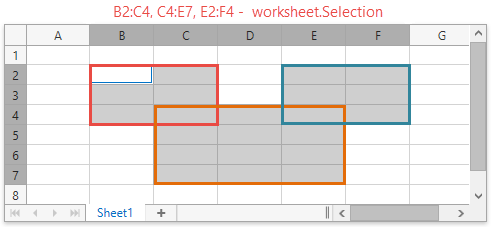
To solve this task, call the GetMinimumCover method for a union range of selected areas the Worksheet.Selection property returns. The resulting union range contains the same cells as the selected ranges, but without intersecting areas.
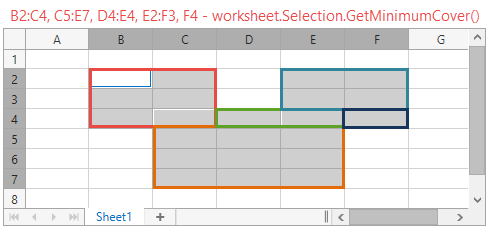
The code snippet below demonstrates this approach:
IWorkbook workbook = spreadsheetControl.Document;
Worksheet worksheet = workbook.Worksheets.ActiveWorksheet;
// Get the range that covers the selected cells,
// but does not contain the intersecting areas.
Range selectedCells = worksheet.Selection.GetMinimumCover();
// Count the number of selected cells.
int cellCount = 0;
foreach (Range range in selectedCells.Areas)
cellCount += range.RowCount * range.ColumnCount;