PictureCollection.AddPicture(String, Single, Single) Method
Inserts a picture from a file at the specified location.
Namespace: DevExpress.Spreadsheet
Assembly: DevExpress.Spreadsheet.v19.1.Core.dll
Declaration
Parameters
| Name | Type | Description |
|---|---|---|
| filename | String | A string that specifies a path to the image file. |
| x | Single | A Single value that is the distance from the left of the worksheet. The ISpreadsheetComponent.Unit property specifies the unit of measurement. |
| y | Single | A Single value that is the distance from the top of the worksheet. The ISpreadsheetComponent.Unit property specifies the unit of measurement. |
Returns
| Type | Description |
|---|---|
| Picture | A Picture object that is the inserted picture. |
Remarks
The image below illustrates the distances used to specify a picture’s placement on a worksheet.
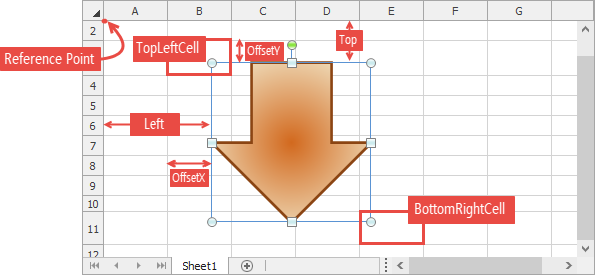
The inserted picture has FloatingObject.Placement set to Placement.FreeFloating.
Example
Note
A complete sample project is available at https://github.com/DevExpress-Examples/winforms-spreadsheetcontrol-api-part-2-e4832
Dim imageStream As Stream = System.Reflection.Assembly.GetExecutingAssembly().GetManifestResourceStream("Pictures.x-spreadsheet.png")
Dim imageSource As SpreadsheetImageSource = SpreadsheetImageSource.FromStream(imageStream)
workbook.BeginUpdate()
' Set the measurement unit to Millimeter.
workbook.Unit = DevExpress.Office.DocumentUnit.Millimeter
Try
Dim worksheet As Worksheet = workbook.Worksheets(0)
' Insert a picture from a file so that its top left corner is in the specified cell.
' By default the picture is named Picture1.. PictureNN.
worksheet.Pictures.AddPicture("Pictures\x-docserver.png", worksheet.Cells("D5"))
' Insert a picture to fit in the specified range.
worksheet.Pictures.AddPicture("Pictures\x-docserver.png", worksheet.Range("B2"))
' Insert a picture from the SpreadsheetImageSource at 120 mm from the left, 80 mm from the top,
' and resize it to a width of 70 mm and a height of 20 mm, locking the aspect ratio.
worksheet.Pictures.AddPicture(imageSource, 120, 80, 70, 20, True)
' Insert the picture to be removed.
worksheet.Pictures.AddPicture("Pictures\x-docserver.png", 0, 0)
' Remove the last inserted picture.
' Find the Picture by its name. The method returns a collection of Pictures with the same name.
Dim pic As Picture = worksheet.Pictures.GetPicturesByName("Picture 4")(0)
pic.Delete()
Finally
workbook.EndUpdate()
End Try
Related GitHub Examples
The following code snippet (auto-collected from DevExpress Examples) contains a reference to the AddPicture(String, Single, Single) method.
Note
The algorithm used to collect these code examples remains a work in progress. Accordingly, the links and snippets below may produce inaccurate results. If you encounter an issue with code examples below, please use the feedback form on this page to report the issue.