PictureCollection.AddPicture(SpreadsheetImageSource, Single, Single, Single, Single, Boolean) Method
Inserts a picture from the SpreadsheetImageSource object at the specified location and resize it to the specified dimensions allowing you to lock the aspect ratio.
Namespace: DevExpress.Spreadsheet
Assembly: DevExpress.Spreadsheet.v19.1.Core.dll
Declaration
Parameters
| Name | Type | Description |
|---|---|---|
| imageSource | SpreadsheetImageSource | A SpreadsheetImageSource object containing an image to insert. |
| x | Single | A Single value that is the distance from the left of the worksheet. The ISpreadsheetComponent.Unit property specifies the unit of measurement. |
| y | Single | A Single value that is the distance from the top of the worksheet. The ISpreadsheetComponent.Unit property specifies the unit of measurement. |
| width | Single | A Single value that is the desired width of the picture. The ISpreadsheetComponent.Unit property specifies the unit of measurement. |
| height | Single | A Single value that is the desired height of the picture. The ISpreadsheetComponent.Unit property specifies the unit of measurement. |
| lockAspectRatio | Boolean | true, to lock the aspect ratio; otherwise, false. |
Returns
| Type | Description |
|---|---|
| Picture | A Picture object that is the inserted picture. |
Remarks
The SpreadsheetImageSource object enables you to create a picture from various sources - from a stream, a file, or from a Image object.
The image below illustrates the distances used to specify a picture’s placement on a worksheet.
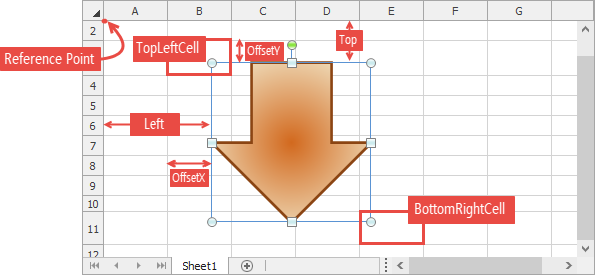
The inserted picture has FloatingObject.Placement set to Placement.FreeFloating.