Comment.Runs Property
Obtains the collection of note text regions, each formatted with its own font.
Namespace: DevExpress.Spreadsheet
Assembly: DevExpress.Spreadsheet.v24.2.Core.dll
NuGet Package: DevExpress.Spreadsheet.Core
#Declaration
CommentRunCollection Runs { get; }#Property Value
| Type | Description |
|---|---|
| Comment |
A collection of note runs. |
#Remarks
Note text is grouped into one or more runs. Each run is specified by the CommentRun object and defines a region of the note text (CommentRun.Text) with its own set of font characteristics (CommentRun.Font). The Runs property returns the CommentRunCollection collection that stores note runs.
When you create a new note or set Text of an existing comment, the CommentRunCollection collection includes a single run that holds the full text of the note formatted with the default font. You can obtain this run object and change the font to be applied to the note text.
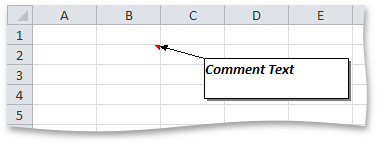
You can add more runs into the Runs collection to divide the note text into regions and specify font properties for each text region.
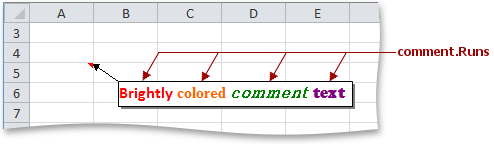
Important
The Win
#Example
This example demonstrates how to add a simple note (a legacy comment) to a cell and format the note text.
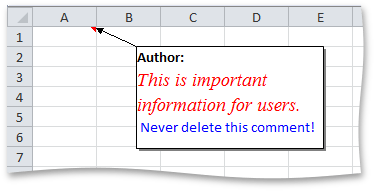
#Create a Simple Note
To create a new note and associate it with a cell, access the worksheet’s collection of notes from the Worksheet.Comments property and call the CommentCollection.Add method.
#Format Note Content
To apply different fonts to specific regions of the comment text, modify the CommentRunCollection collection returned by the Comment.Runs property. This collection stores the CommentRun objects that define regions of the comment text that are formatted specifically. After a comment has been created, its text is defined by a single run that is contained in the CommentRunCollection collection.
using DevExpress.Spreadsheet;
//...
Workbook workbook = new Workbook();
Worksheet worksheet = workbook.Worksheets[0];
// Get the system username.
string author = workbook.CurrentAuthor;
// Add a comment to the A1 cell.
Cell cell = worksheet.Cells["A1"];
Comment comment = worksheet.Comments.Add(cell, author, "This is important information for users.");
//Add the author name at the beginning of the comment.
CommentRunCollection runs = comment.Runs;
runs.Insert(0, author + ": \r\n");
runs[0].Font.Bold = true;
// Format the comment text.
runs[1].Font.Color = Color.Red;
runs[1].Font.Name = "Times New Roman";
runs[1].Font.Size = 14;
runs[1].Font.Italic = true;
// Add a new comment run.
runs.Add("\n Never delete this comment!");
runs[2].Font.Color = Color.MidnightBlue;
#Remove Notes
Use the following methods to remove simple notes:
#Related GitHub Examples
The following code snippets (auto-collected from DevExpress Examples) contain references to the Runs property.
Note
The algorithm used to collect these code examples remains a work in progress. Accordingly, the links and snippets below may produce inaccurate results. If you encounter an issue with code examples below, please use the feedback form on this page to report the issue.