Column.Index Property
Gets the zero-based index of the column within the worksheet’s ColumnCollection.
Namespace: DevExpress.Spreadsheet
Assembly: DevExpress.Spreadsheet.v24.2.Core.dll
NuGet Package: DevExpress.Spreadsheet.Core
#Declaration
#Property Value
| Type | Description |
|---|---|
| Int32 | An integer specifying the position of the column in the worksheet. |
#Remarks
Each worksheet contains 16,384 columns stored in the collection returned by the Worksheet.Columns property (the ColumnCollection object). You can access an individual column by its zero-based index or heading (see the How to: Access a Row or Column example).
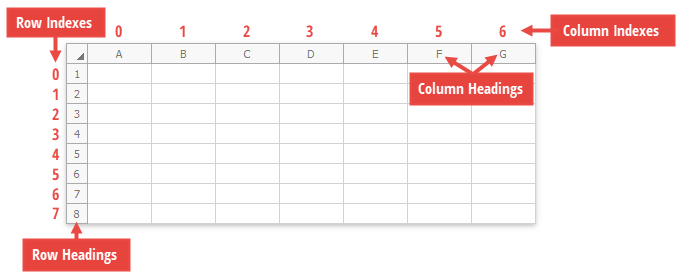
The Index property returns the column index. To obtain the column heading displayed at the top of a worksheet, use the Column.Heading property.
To obtain the index of the column that contains the specified cell, use the Cell.ColumnIndex property. To get indexes of columns that border the cell range, use the CellRange.LeftColumnIndex and CellRange.RightColumnIndex properties.