Column.Heading Property
Gets the column heading.
Namespace: DevExpress.Spreadsheet
Assembly: DevExpress.Spreadsheet.v20.2.Core.dll
NuGet Package: DevExpress.Spreadsheet.Core
NuGet Packages: DevExpress.Spreadsheet.Core, DevExpress.WindowsDesktop.Spreadsheet.Core
Declaration
Property Value
| Type | Description |
|---|---|
| String | A string that specifies the column heading. |
Remarks
Columns can be identified by their headings displayed at the top of a worksheet (see the How to: Access a Row or Column example).
By default, the A1 reference style is used in a workbook. In this case, columns are lettered (“A”, “B”, “C”,…,”XFD”) and the Heading property returns the string that contains the column letter or combination of letters.
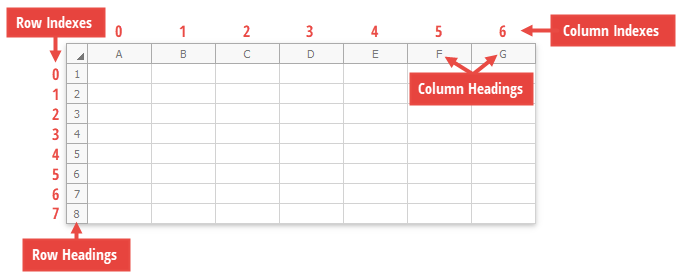
If the R1C1 reference style is used in a workbook, columns are numbered in a worksheet (“1”, “2”, “3”,… , “16384”). In this case, the Heading property returns the string that specifies the column number.
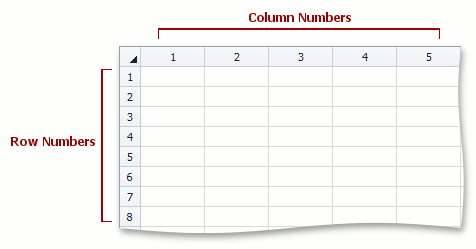
To hide row and column headings in a worksheet, use the WorksheetView.ShowHeadings property. To specify whether row and column headings should be printed, use the WorksheetPrintOptions.PrintHeadings property of the object accessed via Worksheet.PrintOptions.