PdfTextAnnotationData Class
Represents a text annotation.
Namespace: DevExpress.Pdf
Assembly: DevExpress.Pdf.v20.2.Core.dll
NuGet Package: DevExpress.Pdf.Core
NuGet Packages: DevExpress.Pdf.Core, DevExpress.WindowsDesktop.Pdf.Core
Declaration
Remarks
Create a Text Annotation
Call the PdfDocumentProcessor.AddTextAnnotation method to create a text annotation at the specified page area.
The code sample below highlights text with blue and adds a sticky note at the page corner.
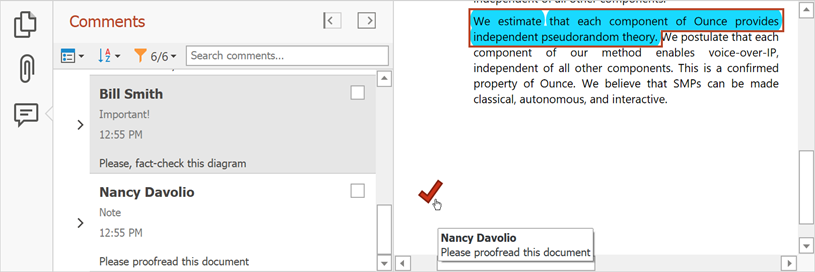
using DevExpress.Pdf;
//...
using (PdfDocumentProcessor processor = new PdfDocumentProcessor())
{
//Load a document:
processor.LoadDocument("..\\..\\Document.pdf");
//Add a text markup annotation at the first page:
PdfTextMarkupAnnotationData textMarkup =
processor.AddTextMarkupAnnotation(1, new PdfRectangle(90, 100, 240, 230),
PdfTextMarkupAnnotationType.Highlight);
if (textMarkup != null)
{
//Specify the annotation properties:
textMarkup.Author = "Bill Smith";
textMarkup.Contents = "Important!";
textMarkup.Color = new PdfRGBColor(0.8, 0.2, 0.1);
}
//Add a sticky note at the first page:
PdfTextAnnotationData textAnnotation =
processor.AddTextAnnotation(1, new PdfPoint(100, 300));
//Specify the annotation parameters:
textAnnotation.Author = "Nancy Davolio";
textAnnotation.Checked = true;
textAnnotation.Color = new PdfRGBColor(0.8, 0.2, 0.1);
textAnnotation.Contents = "Please proofread this document";
textAnnotation.IconName = PdfTextAnnotationIconName.Check;
//Save the result:
processor.SaveDocument("..\\..\\Result.pdf");
}
Access Text Annotations
The PdfDocumentProcessor.GetMarkupAnnotationData method allows you to retrieve all annotations located at the specified page. Use the PdfMarkupAnnotationDataExtensions.AsTextAnnotation method to get text annotations.
The code sample below gets all annotations and adds a review to the first annotation:
using (PdfDocumentProcessor processor = new PdfDocumentProcessor())
{
processor.LoadDocument("..\\..\\Document.pdf");
var annotations = processor.GetMarkupAnnotationData(1);
annotations[0].AddReview("Borman Aaron Lewis", PdfAnnotationReviewStatus.Completed);
}
Delete Text Annotations
Call the PdfDocumentProcessor.DeleteMarkupAnnotations method to remove all markup annotations from the specified page.
To delete a specific annotation, call the PdfDocumentProcessor.DeleteMarkupAnnotation method. Pass the target PdfMarkupAnnotationData object as a parameter to this method.
This example shows how to delete text markup annotations created by a specific author.
using DevExpress.Pdf;
using System.Linq;
//...
private static void DeleteAnnotations(PdfDocumentProcessor processor)
{
for (int i = 0; i <= processor.Document.Pages.Count; i++)
{
//Remove Borman Aaron Lewis's markup annotations from a page.
processor.DeleteMarkupAnnotations(processor.GetMarkupAnnotationData(i)
.Where(annotation => annotation.Author.Contains("Borman Aaron Lewis")));
}
}