PdfPage.Resize(PdfRectangle, PdfContentHorizontalAlignment, PdfContentVerticalAlignment) Method
Resizes the page content.
Namespace: DevExpress.Pdf
Assembly: DevExpress.Pdf.v20.2.Core.dll
NuGet Package: DevExpress.Pdf.Core
NuGet Packages: DevExpress.Pdf.Core, DevExpress.WindowsDesktop.Pdf.Core
Declaration
Parameters
| Name | Type | Description |
|---|---|---|
| mediaBox | PdfRectangle | New page size. |
| horizontalAlignment | PdfContentHorizontalAlignment | The content’s horizontal alignment. |
| verticalAlignment | PdfContentVerticalAlignment | The content’s vertical alignment. |
Remarks
When the page is resized, the page content retains its aspect ratio.
Note
PDF pages are measured in points. One point is 1/72nd of an inch (0.3528 mm). To convert this measurement unit to pixels, use the Units.PointsToPixelsF method.
Example
The code sample below shows how to resize a page:
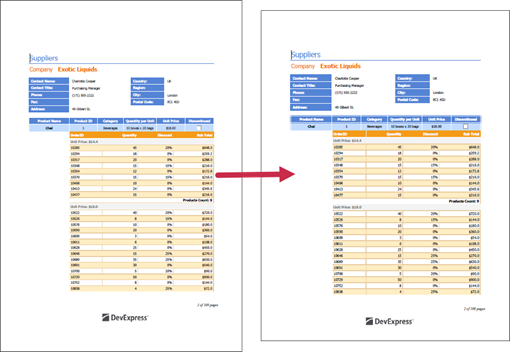
using (PdfDocumentProcessor processor = new PdfDocumentProcessor())
{
processor.LoadDocument(@"Document.pdf");
PdfPage page = processor.Document.Pages[0];
page.Resize(PdfPaperSize.Letter, PdfContentHorizontalAlignment.Center,
PdfContentVerticalAlignment.Center);
processor.SaveDocument("out2.pdf");
}
See Also