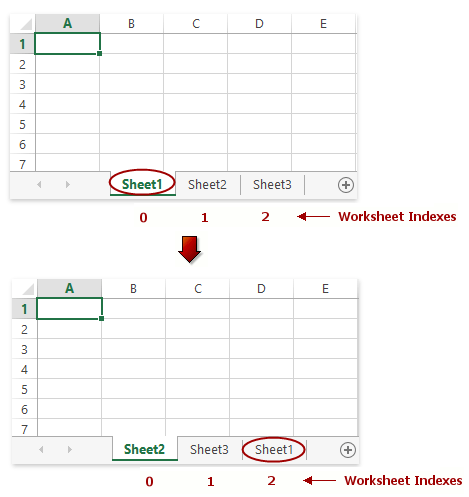How to: Move a Worksheet to another Location
Important
You require a license to the DevExpress Office File API or DevExpress Universal Subscription to use these examples in production code. Refer to the DevExpress Subscription page for pricing information.
This example demonstrates how to move a worksheet to another location in a workbook. To do this, call the Worksheet.Move method and pass the worksheet zero-based index specifying the position in the WorksheetCollection collection into which the worksheet should be moved.
Note
A complete sample project is available at https://github.com/DevExpress-Examples/spreadsheet-document-server-api-e4339
// Move the first worksheet to the position of the last worksheet within the workbook.
workbook.Worksheets[0].Move(workbook.Worksheets.Count - 1);
You can also rearrange worksheets within a workbook by using methods inherited from the Sheet interface: Sheet.MoveToBeginning, Sheet.MoveBefore, Sheet.MoveAfter, and Sheet.MoveToEnd.
The image below shows how the worksheet moves from the first position to the last position in the workbook (the workbook is opened in Microsoft® Excel®).