Lesson 2: Specify Scheduler View
- 2 minutes to read
SchedulerView can use different views to display appointments. A view defines the time interval (for instance, a day view displays one or several days at a time), the user interface elements, and the control’s behavior.
The scheduler stores its views in the Views collection. All standard views with default settings are available out-of-the-box. To overwrite the collection of default views, declare your views in XAML or code.
Open the solution created in Lesson 1 and define a work week view to show medical appointments in the scheduler.
Add a WorkWeekView instance to the scheduler and use the following properties to configure the view:
Property
Description
Gets or sets the interval between two major time tickmarks.
Gets or sets the number of slots (minor time intervals) in a TimeScaleInterval (major time interval).
Gets or sets how the View snaps the scheduler’s appointments.
Gets or sets whether the View should show only WorkTime.
<dxsch:SchedulerView x:Name="scheduler"> <dxsch:SchedulerView.DataSource> <!-- ... --> </dxsch:SchedulerView.DataSource> <dxsch:WorkWeekView TimeScaleInterval="01:00:00" TimeScaleSlotCount="4" SnapToCellsMode="Never" ShowWorkTimeOnly="True"/> </dxsch:SchedulerView>Note
Views is a content property. You can skip property tags in the markup.
Use the following properties of the SchedulerView object to set the scheduler’s initial settings:
Property
Description
Gets or sets the scheduler start date.
Gets or sets the day from which the scheduler starts a week.
Gets or sets days that form a work week.
Gets or sets the work time interval for the Day View, Work Week View and Week View.
<dxsch:SchedulerView x:Name="scheduler" Start="{Binding StartDate}" FirstDayOfWeek="Monday" WorkDays="Monday,Tuesday,Wednesday,Friday" WorkTime="7:00:00-19:00:00"> <!-- ... --> </dxsch:SchedulerView>
The scheduler displays appointments in a work week view with the specified settings.
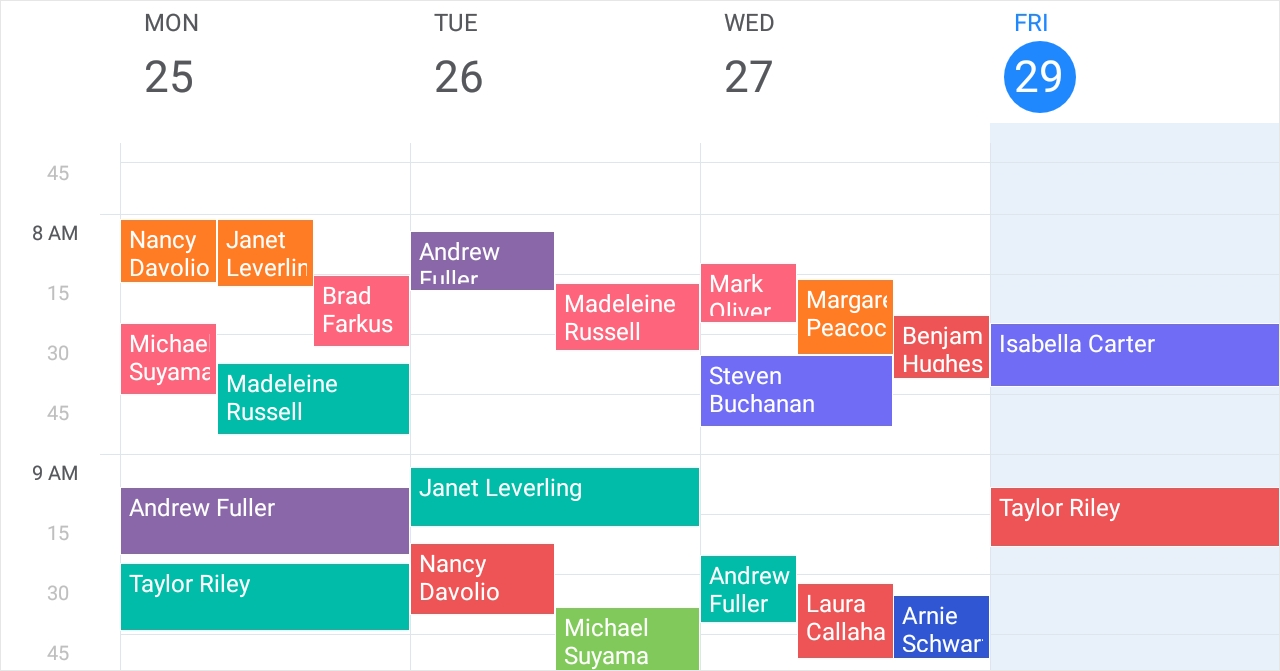
The next lesson explains how to make the scheduler show the Edit Appointment form when an end user taps an appointment.