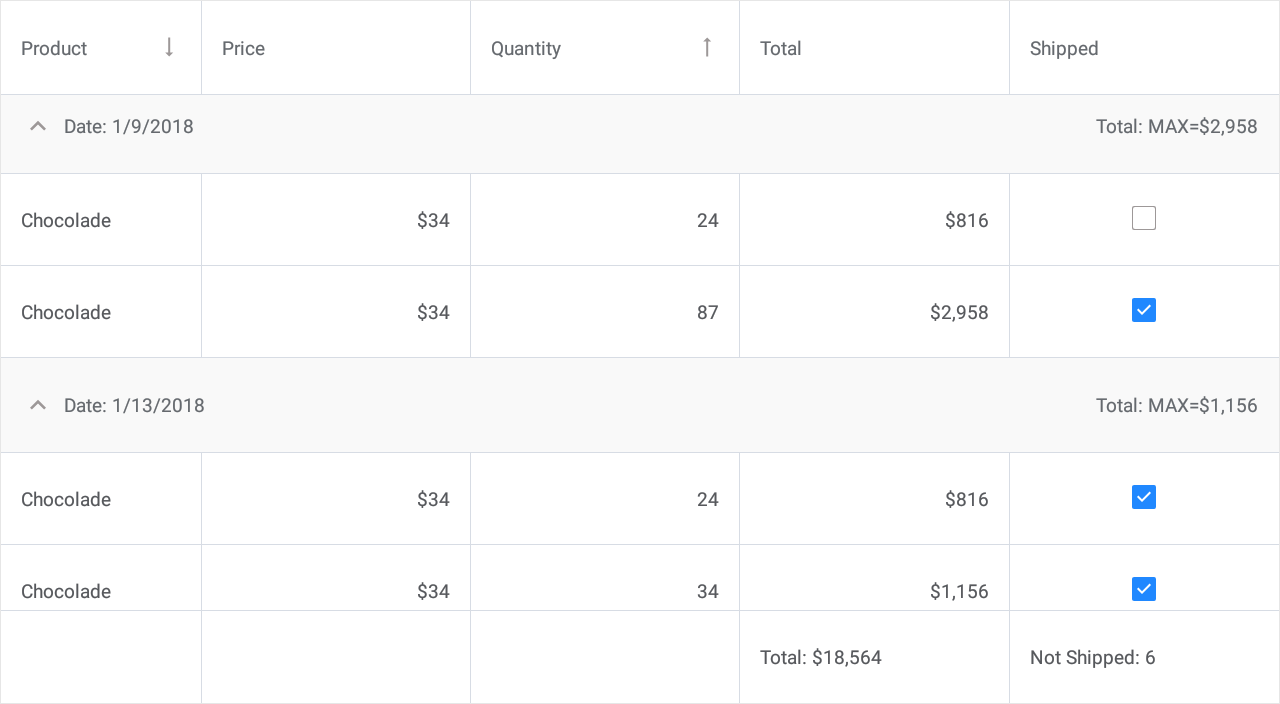Lesson 6: Filter Data
Use the DataGridView.FilterExpression or DataGridView.FilterString property to specify a grid filter expression (it can consist of multiple conditions applied to multiple columns). When you apply a filter, a grid displays a subset of data records that meet the specified criteria.
Open the solution created in Lesson 5 and specify the filter expression for the grid.
<dxg:DataGridView x:Name="grid" ItemsSource="{Binding Orders}"
CalculateCustomSummary="OnCalculateCustomSummary"
SortMode="Multiple"
FilterString="Contains([Product.Name], 'Choco')">
<!-- ... -->
</dxg:DataGridView>