Rebuild Assemblies from the Source Code
- 4 minutes to read
If you have purchased a DevExpress Universal or DXperience subscription, you can modify DevExpress source code and recompile DevExpress .NET libraries/assemblies to address specific app requirements.
You can recompile source code only for a version that you have purchased/licensed. You cannot recompile DevExpress source code for resale or for any unauthorized purpose. For more information, please refer to the DevExpress End-User License Agreement. You can find a copy in your installation folder. You can also visit our website to review license agreements for the most recent versions of our products: DevExpress End User License Agreements.
Source Code Modifications: Possible Update Issues
DevExpress is not responsible for custom code or for modifications made to DevExpress source code. Once you modify our source code, future product compatibility is at risk. If you recompile our source code (to add new functionality or alter component behavior), you may encounter unanticipated maintenance/upgrade costs. If you believe that you have no choice but to recompile our source code, please contact the DevExpress Support Team first. We may be able to recommend an alternative solution that does not affect your ability to update DevExpress products in your projects to newer versions.
Debug Source Code
To debug DevExpress .NET source code, use our PDB files (or you can also generate your own PDB files). You should not recompile DevExpress source code to debug DevExpress Components.
Rebuild Assemblies from Source Code
Prerequisites DevExpress (v18.2 - 21.2)
- Visual Studio 2015, 2017, 2017 Community, 2019, 2019 Community, 2019 Preview, 2022 Preview.
- .NET Framework 4.7.2 and higher (download).
- ASP.NET MVC 3, if you rebuild DevExpress MVC projects.
Create the
dllsfolder in the DevExpress installation directory (the default isC:\Program Files (x86)\DevExpress (version)\Components\) and copy the following assemblies to that folder:Microsoft.VisualStudio.TemplateWizardInterface.dll (Version=8.0.0.0, Culture=neutral, PublicKeyToken=b03f5f7f11d50a3a, MD5Hash=599f677cd7f0f683f8729bf4ceaf0915) Microsoft.VisualStudio.ComponentModelHost.dll (Version=10.0.0.0, Culture=neutral, PublicKeyToken=b03f5f7f11d50a3a, MD5Hash=b8ae55384cb8846555a5853b0b71b23c) Microsoft.VisualStudio.Shell.10.0.dll (Version=10.0.0.0, Culture=neutral, PublicKeyToken=b03f5f7f11d50a3a, MD5Hash=db1ebf527ce1458b820032a9c285752c) Microsoft.VisualStudio.Shell.Design.dll (Version=10.0.0.0, Culture=neutral, PublicKeyToken=b03f5f7f11d50a3a, MD5Hash=69d57b6c1f67f8c16fc5bd083b7fefdb) Microsoft.VisualStudio.Shell.dll (Version=10.0.0.0, Culture=neutral, PublicKeyToken=b03f5f7f11d50a3a, MD5Hash=d9ecee636abc6c241aacacdb7ad69bda) Microsoft.VisualStudio.Shell.Immutable.10.0.dll (Version=10.0.0.0, Culture=neutral, PublicKeyToken=b03f5f7f11d50a3a, MD5Hash=6ed54225dc9988aa3eb0b09942b4d7d9) Microsoft.Windows.Design.Extensibility.dll (Version=4.0.0.0, Culture=neutral, PublicKeyToken=b03f5f7f11d50a3a, MD5Hash=ff09e99480bcc9b0ad59fc3456b7098f) Microsoft.Windows.Design.Interaction.dll (Version=4.0.0.0, Culture=neutral, PublicKeyToken=b03f5f7f11d50a3a, MD5Hash=b9de9035cc1e46289fb8121dd6a58178)You can find these assemblies in the Visual Studio 2010 installation folder. (You do need to install Visual Studio 2010 and Visual Studio 2010 SDK regardless of the version that you use to build source code.)
Prerequisites DevExpress (v12.2 - v18.1)
- VS2010 Professional SP1 and VS2010 SDK (download). Source Code Builder Tool requires this to build the *.Designer assemblies and our WPF controls.
- .NET Framework 4.5 (download).
Run DevExpress Source Code Builder Tool (v12.2 - 21.2)
Download our Source Code Builder Tool. Select a download link based on the version of DevExpress products you use:
- Source Code Builder Tool for v21.2
- Source Code Builder Tool for v21.1
- Source Code Builder Tool for v20.2
- Source Code Builder Tool for v19.2 - v20.1
- Source Code Builder Tool for v18.2 - v19.1
- Source Code Builder Tool for v12.2 - v18.1
Run this tool as administrator on the machine where you installed DevExpress source code. At startup, the tool checks the Windows registry to validate installed components and the machine configuration. You can select the DevExpress version you want to recompile and the target build configuration (Release or Debug).
Press Build to initiate the following procedures:
- The tool checks the DevExpress source code location to find a strong key in the
..\Sources\DevExpress.Key\folder. If the search fails, the tool allows you to select an existing key file or generate a new key. Place your strong key in the folder. The assemblies must be signed with a strong key to be registered in the Global Assembly Cache (GAC). We do not distribute our strong key, as it is our digital signature. - If the key is valid, the tool creates a build queue based on project references and invokes MSBuild to rebuild the projects in multiple threads.
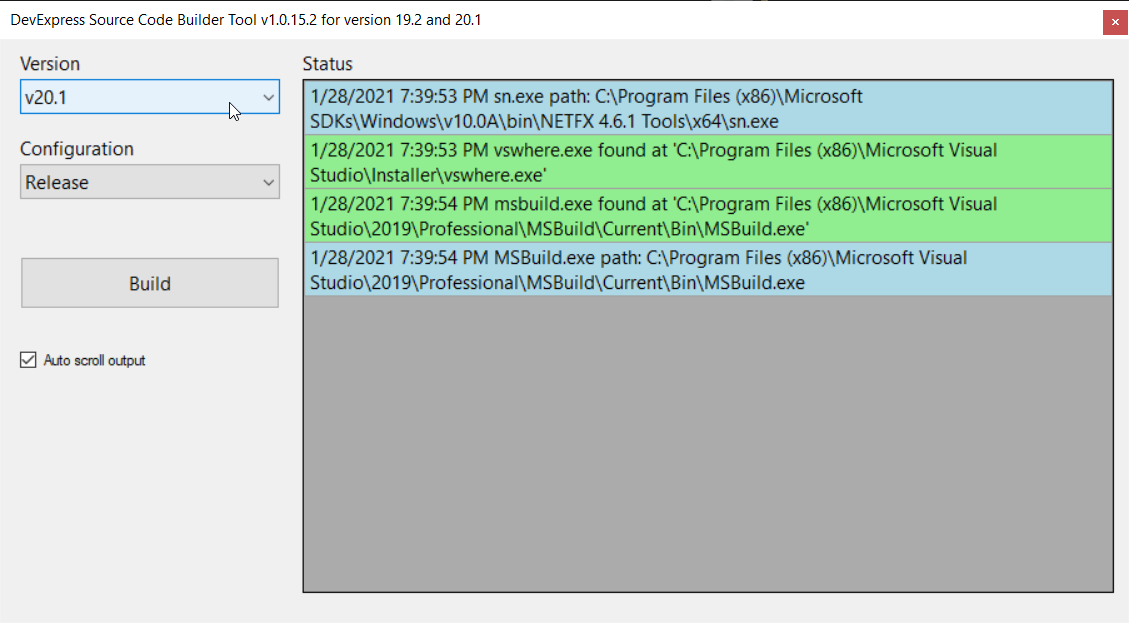
Run DevExpress Build Scripts (v6.1 - v12.1)
With these versions, you should use build scripts to recompile our source code. Refer to the ReadMe.txt document inside the archive file for instructions.
- v2012.1
- v2011.2
- v2011.1
- v2010.2
- v2010.1
- v2009.3
- v2009.2
- v2009.1
- v2008.3
- v2008.2
- v2008.1
- v2007.3
- v2007.2
- v2007.1
- v2006.3
- v2006.2
- v2006.1
Limitations
The Source Code Builder Tool can only recompile .NET Framework and .NET Standard projects and does not support .NET Core/.NET 5 libraries. To recompile .NET Core/.NET 5 libraries manually, locate the required source projects with the
.NetCore.csprojsuffix and build them with Visual Studio or MSBuild. Refer to the .NET SDK and Visual Studio version requirements for different platforms: WinForms, WPF.If you rebuild our sources, design-time features (such as Template Gallery, Form Assistant, or Quick Actions and Smart Tags) become unavailable. If you need these features in your development workflow, you can install an additional major version of DevExpress components on your machine. Use this additional version to utilize the design-time functionality and use the DevExpress Project Converter tool to convert projects to the required version.