ChoroplethMapDashboardItem Class
A Choropleth Map dashboard item that colors areas depending on the provided values.
Namespace: DevExpress.DashboardCommon
Assembly: DevExpress.Dashboard.v20.2.Core.dll
NuGet Packages: DevExpress.Dashboard.Core, DevExpress.WindowsDesktop.Dashboard.Core
Declaration
Remarks
The Choropleth Map dashboard item allows you to colorize required areas in proportion to the provided values. For instance, you can visualize a sales amount or population density.
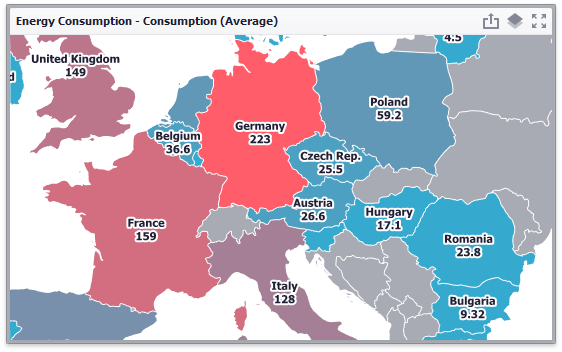
The following documentation is available.
Example
The following example demonstrates how to bind a Choropleth Map dashboard item to data in code.
Imports System.Windows.Forms
Imports DevExpress.DashboardCommon
Imports DevExpress.DataAccess.ConnectionParameters
Imports DevExpress.DataAccess.Sql
Namespace Dashboard_CreateChoroplethMap
Partial Public Class Form1
Inherits Form
Public Sub New()
InitializeComponent()
' Creates a new dashboard and a data source for this dashboard.
Dim dashboard As New Dashboard()
Dim dataSource As New DashboardSqlDataSource()
Dim sqlQuery As New CustomSqlQuery("Countries", "select * from Countries")
dataSource.ConnectionParameters = New Access97ConnectionParameters("..\..\Data\countriesDB.mdb", "", "")
dataSource.Queries.Add(sqlQuery)
' Creates a choropleth map dashboard item and specifies its data source.
Dim choroplethMap As New ChoroplethMapDashboardItem()
choroplethMap.DataSource = dataSource
choroplethMap.DataMember = "Countries"
' Loads the map of the world.
choroplethMap.Area = ShapefileArea.WorldCountries
' Specifies a binding between the required map attribute and the data source field.
choroplethMap.AttributeName = "NAME"
choroplethMap.AttributeDimension = New Dimension("Country")
' Creates a ValueMap object with a measure that provides data for color map shapes.
' Then, adds this object to the Maps collection of the choropleth map dashboard item.
Dim populationMap As New ValueMap(New Measure("Population"))
choroplethMap.Maps.Add(populationMap)
' Adds the choropleth map dashboard item to the dashboard and opens this
' dashboard in the Dashboard Viewer.
dashboard.Items.Add(choroplethMap)
dashboardViewer1.Dashboard = dashboard
End Sub
End Class
End Namespace
Implements
Inheritance
Object
DashboardItem
DataDashboardItem
MapDashboardItem
ChoroplethMapDashboardItem
See Also