CardDashboardItem Class
A Card dashboard item that displays a series of KPI elements (cards), each illustrating the difference between two values.
Namespace: DevExpress.DashboardCommon
Assembly: DevExpress.Dashboard.v20.2.Core.dll
NuGet Packages: DevExpress.Dashboard.Core, DevExpress.WindowsDesktop.Dashboard.Core
Declaration
Remarks
The Card dashboard item displays a series of cards that can show various value types (an actual and target value, the difference between them, etc.) and indicators (such as a delta indicator or sparkline). To visualize a set of cards (contained in the CardDashboardItem.Cards collection), a layout template is required. It is specified using the Card.LayoutTemplate property.
Prior to 17.1 version, the Card dashboard item uses the built-in layout template and the Card.LayoutTemplate property is null. We recommend updating dashboard card item settings to specify new layout templates. For more information, see the Designing Dashboard Items->Cards->Layout topic.
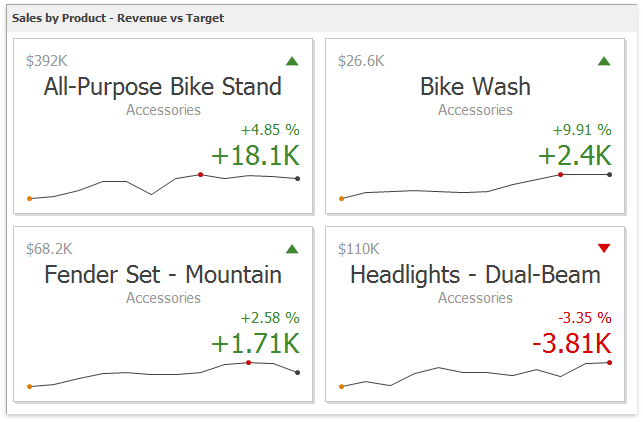
The following documentation sections are available.
Example
The following example shows how to bind a Card dashboard item to data in code.
using DevExpress.DashboardCommon;
using DevExpress.DataAccess.Excel;
using DevExpress.XtraEditors;
namespace DXApplication1
{
public partial class ViewerForm1 : XtraForm
{
public ViewerForm1()
{
InitializeComponent();
dashboardViewer.Dashboard = new Dashboard();
// Creates a data source and adds it to the dashboard data source collection.
DashboardExcelDataSource excelDataSource = new DashboardExcelDataSource();
excelDataSource = CreateExcelDataSource();
dashboardViewer.Dashboard.DataSources.Add(excelDataSource);
// Creates a card dashboard item with the specified data source
// and adds it to the Items collection to display within the dashboard.
CardDashboardItem cards = CreateCards(excelDataSource);
dashboardViewer.Dashboard.Items.Add(cards);
// Reloads data in the data sources.
dashboardViewer.ReloadData();
}
private CardDashboardItem CreateCards(DashboardExcelDataSource dataSource)
{
// Creates a card dashboard item and specifies its data source.
CardDashboardItem cards = new CardDashboardItem();
cards.DataSource = dataSource;
// Creates the Card object with measures that provide data for calculating actual and target
// values, and then adds this object to the Cards collection of the card dashboard item.
Card card = new Card();
card.ActualValue = new Measure("RevenueQTD (Sum)");
card.TargetValue = new Measure("RevenueQTDTarget (Sum)");
cards.Cards.Add(card);
// Specifies dimensions that provides data for a card dashboard item series.
cards.SeriesDimensions.Add(new Dimension("Category"));
cards.SeriesDimensions.Add(new Dimension("Product"));
cards.InteractivityOptions.IsDrillDownEnabled = true;
return cards;
}
public DashboardExcelDataSource CreateExcelDataSource()
{
// Generates the Excel Data Source.
DashboardExcelDataSource excelDataSource = new DashboardExcelDataSource();
excelDataSource.FileName = @"Data\Sales.xlsx";
ExcelWorksheetSettings worksheetSettings = new ExcelWorksheetSettings("Sheet1", "A1:I4166");
excelDataSource.SourceOptions = new ExcelSourceOptions(worksheetSettings);
excelDataSource.Fill();
return excelDataSource;
}
}
}