Card Class
A card template used to display a series of cards in the CardDashboardItem.
Namespace: DevExpress.DashboardCommon
Assembly: DevExpress.Dashboard.v20.2.Core.dll
NuGet Packages: DevExpress.Dashboard.Core, DevExpress.WindowsDesktop.Dashboard.Core
Declaration
Remarks
To create a card template in the CardDashboardItem, use the CardDashboardItem.Cards property that accepts the Card class objects. An API exposed by the Card class includes the following main members:
- The ActualValue and TargetValue properties provide measure values for a card.
- The eriesDimensions property provides dimension values that are used to create multiple cards for the predefined set of measures.
- The LayoutTemplate property allows you to customize card layouts.
Example
This example creates a Card dashboard item in code, bind it to data and customize the card layout.
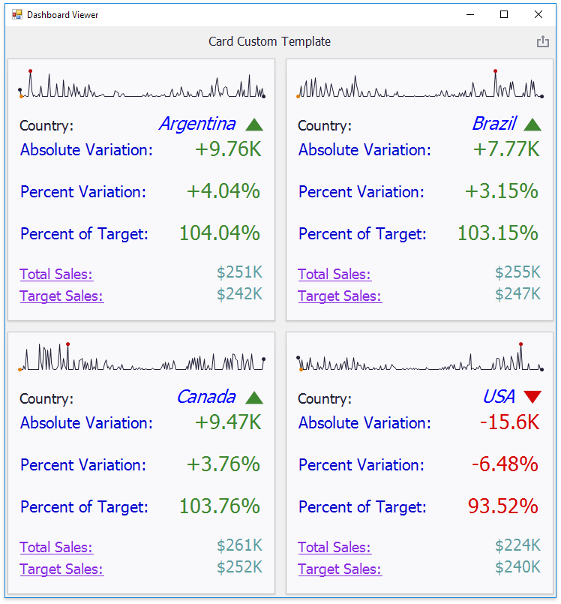
To apply a custom card template, create the CardCustomLayoutTemplate instance and assign it to the Card.LayoutTemplate property of a Card object. Specify the required settings and add the Card object to the CardDashboardItem.Cards collection.
using DevExpress.DashboardCommon;
using System.Drawing;
namespace CardCustomLayoutTemplateExample
{
public partial class Form1 : DevExpress.XtraEditors.XtraForm
{
public Form1()
{
InitializeComponent();
dashboardViewer1.Dashboard = CreateDashboardWithCards();
}
Dashboard CreateDashboardWithCards()
{
Dashboard dashboard = new Dashboard();
dashboard.Title.Text = "Card Custom Template";
dashboard.CurrencyCultureName = "en-US";
DashboardObjectDataSource dataSource = new DashboardObjectDataSource();
dashboardViewer1.AsyncDataLoading += (s, ev) => {
ev.Data = DataGenerator.GenerateTestData();
};
dashboard.DataSources.Add(dataSource);
CardDashboardItem cardItem = new CardDashboardItem();
cardItem.SeriesDimensions.Add(new Dimension("Country"));
cardItem.SparklineArgument = new Dimension("SalesDate", DateTimeGroupInterval.DayMonthYear);
cardItem.DataSource = dataSource;
cardItem.ShowCaption = false;
dashboard.Items.Add(cardItem);
Measure actualValue = new Measure("Sales");
actualValue.NumericFormat.FormatType = DataItemNumericFormatType.Currency;
Measure targetValue = new Measure("SalesTarget");
targetValue.NumericFormat.FormatType = DataItemNumericFormatType.Currency;
Card card = new Card(actualValue, targetValue)
{
LayoutTemplate = CreateCustomCardLayoutTemplate()
};
cardItem.Cards.Add(card);
return dashboard;
}
CardLayoutTemplate CreateCustomCardLayoutTemplate()
{
CardCustomLayoutTemplate customTemplate = new CardCustomLayoutTemplate();
CardLayout layout = new CardLayout();
CardSparklineRow sparklineRow = new CardSparklineRow
{
Indent = 10,
Height = 40,
VerticalAlignment = CardVerticalAlignment.Top
};
CardRow captionRow = new CardRow
{
VerticalAlignment = CardVerticalAlignment.Center
};
CardRowTextElement captionTextElement = new CardRowTextElement
{
FontSize = 14,
HorizontalAlignment = CardHorizontalAlignment.Left,
Text = "Country: "
};
CardRowDataElement captionValueElement = new CardRowDataElement
{
ValueType = CardRowDataElementType.Title,
FontSize = 18,
ForeColor = Color.Blue,
FontStyle = FontStyle.Italic,
HorizontalAlignment = CardHorizontalAlignment.Right
};
CardRowIndicatorElement deltaIndicator = new CardRowIndicatorElement(CardHorizontalAlignment.Right, 22);
captionRow.Elements.AddRange(captionTextElement, captionValueElement, deltaIndicator);
CardRow absoluteVariationRow = new CardRow
{
VerticalAlignment = CardVerticalAlignment.Center,
Indent = 20
};
CardRowTextElement absoluteVariationText = new CardRowTextElement
{
FontSize = 16,
ForeColor = Color.MediumBlue,
HorizontalAlignment = CardHorizontalAlignment.Left,
Text = "Absolute Variation: "
};
CardRowDataElement absoluteVariationValue = new CardRowDataElement
{
FontSize = 20,
ValueType = CardRowDataElementType.AbsoluteVariation,
HorizontalAlignment = CardHorizontalAlignment.Right,
PredefinedForeColor = CardPredefinedColor.Delta
};
absoluteVariationRow.Elements.AddRange(absoluteVariationText, absoluteVariationValue);
CardRow percentVariationRow = new CardRow
{
VerticalAlignment = CardVerticalAlignment.Center,
Indent = 20
};
CardRowTextElement percentVariationText = new CardRowTextElement
{
FontSize = 16,
ForeColor = Color.MediumBlue,
HorizontalAlignment = CardHorizontalAlignment.Left,
Text = "Percent Variation: "
};
CardRowDataElement percentVariationValue = new CardRowDataElement
{
FontSize = 20,
ValueType = CardRowDataElementType.PercentVariation,
PredefinedForeColor = CardPredefinedColor.Delta,
HorizontalAlignment = CardHorizontalAlignment.Right
};
percentVariationRow.Elements.AddRange(percentVariationText, percentVariationValue);
CardRow percentOfTargetRow = new CardRow
{
VerticalAlignment = CardVerticalAlignment.Center,
Indent = 20
};
CardRowTextElement percentOfTargetText = new CardRowTextElement
{
FontSize = 16,
ForeColor = Color.MediumBlue,
HorizontalAlignment = CardHorizontalAlignment.Left,
Text = "Percent of Target: "
};
CardRowDataElement percentOfTargetValue = new CardRowDataElement
{
FontSize = 20,
ValueType = CardRowDataElementType.PercentOfTarget,
PredefinedForeColor = CardPredefinedColor.Delta,
HorizontalAlignment = CardHorizontalAlignment.Right
};
percentOfTargetRow.Elements.AddRange(percentOfTargetText, percentOfTargetValue);
CardRow totalSalesRow = new CardRow
{
VerticalAlignment = CardVerticalAlignment.Center
};
CardRowTextElement totalSalesText = new CardRowTextElement
{
FontStyle = FontStyle.Underline,
FontSize = 14,
ForeColor = Color.BlueViolet,
Text = "Total Sales: ",
HorizontalAlignment = CardHorizontalAlignment.Left
};
CardRowDataElement totalSalesValue = new CardRowDataElement
{
ForeColor = Color.CadetBlue,
FontSize = 16,
ValueType = CardRowDataElementType.ActualValue,
HorizontalAlignment = CardHorizontalAlignment.Right
};
totalSalesRow.Elements.AddRange(totalSalesText, totalSalesValue);
CardRow targetSalesRow = new CardRow
{
VerticalAlignment = CardVerticalAlignment.Center
};
CardRowTextElement targetSalesText = new CardRowTextElement
{
FontStyle = FontStyle.Underline,
FontSize = 14,
ForeColor = Color.BlueViolet,
Text = "Target Sales: ",
HorizontalAlignment = CardHorizontalAlignment.Left
};
CardRowDataElement targetSalesValue = new CardRowDataElement
{
ForeColor = Color.CadetBlue,
FontSize = 16,
ValueType = CardRowDataElementType.TargetValue,
HorizontalAlignment = CardHorizontalAlignment.Right
};
targetSalesRow.Elements.AddRange(targetSalesText, targetSalesValue);
layout.Rows.AddRange(sparklineRow,
captionRow,
absoluteVariationRow,
percentVariationRow,
percentOfTargetRow,
totalSalesRow,
targetSalesRow);
customTemplate.Layout = layout;
customTemplate.MinWidth = 300;
customTemplate.MaxWidth = 350;
return customTemplate;
}
}
}