BoundImageDashboardItem Class
A Bound Image dashboard item.
Namespace: DevExpress.DashboardCommon
Assembly: DevExpress.Dashboard.v19.2.Core.dll
Declaration
Remarks
The Bound Image dashboard item can be bound to a set of images (for instance, stored in the database or accessible by the specified URI). You can use the Bound Image as a detail item along with the Master Filtering feature.
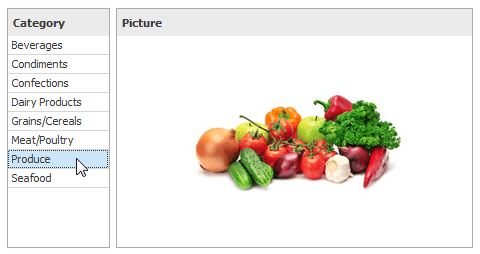
To learn how to create and fine-tune the Bound Image in the WinForms Designer and on the web, see the following topics.
Example
The following example shows how to use a Bound Image dashboard item to display a specified image accessible by a predefined URI.
Note
A complete sample project is available at https://github.com/DevExpress-Examples/how-to-bind-a-bound-image-dashboard-item-to-data-in-code-t382366.
Imports System.Windows.Forms
Imports DevExpress.DashboardCommon
Imports DevExpress.DataAccess.ConnectionParameters
Imports DevExpress.DataAccess.Sql
Imports DevExpress.XtraEditors
Namespace Dashboard_BoundImage
Partial Public Class Form1
Inherits XtraForm
Public Sub New()
InitializeComponent()
Dim dashboard As New Dashboard()
Dim xmlParams As New XmlFileConnectionParameters()
xmlParams.FileName = "..\..\Data\DashboardProductDetails.xml"
Dim xmlDataSource As New DashboardSqlDataSource("Data Source 1", xmlParams)
Dim selectQuery As SelectQuery = SelectQueryFluentBuilder.AddTable("Products").
SelectColumns("Id", "Name", "Description").Build("Query 1")
xmlDataSource.Queries.Add(selectQuery)
xmlDataSource.Fill()
dashboard.DataSources.Add(xmlDataSource)
Dim boundImage As New BoundImageDashboardItem()
boundImage.DataSource = xmlDataSource
boundImage.DataMember = "Query 1"
boundImage.DataBindingMode = ImageDataBindingMode.Uri
boundImage.ImageDimension = New Dimension("Name")
boundImage.UriPattern = "..\..\ProductDetailsImages\{0}.jpg"
boundImage.SizeMode = ImageSizeMode.Stretch
Dim comboBox As New ListBoxDashboardItem()
comboBox.ShowCaption = False
comboBox.DataSource = xmlDataSource
comboBox.DataMember = "Query 1"
comboBox.FilterDimensions.Add(New Dimension("Name"))
comboBox.ListBoxType = ListBoxDashboardItemType.Radio
comboBox.ShowAllValue = False
dashboard.Items.AddRange(comboBox, boundImage)
dashboardViewer1.Dashboard = dashboard
End Sub
End Class
End Namespace
Inheritance
Object
DashboardItem
DataDashboardItem
BoundImageDashboardItem
See Also