Create a WinForms Viewer Application using the Template Gallery
The DevExpress Template Gallery provides access to predefined templates for building the Dashboard Designer and Viewer applications for all supported platforms.
Note
All available Dashboard templates are listed in the following topic: Template Gallery
The steps below show how to use DevExpress Template Gallery to quickly create a ready-to-use WinForms Dashboard Viewer application.
- Run Visual Studio 2012, 2013, 2015, 2017 or 2019.
Create a new project by selecting File | New | Project… In the invoked New Project dialog and choose DevExpress v19.1 Template Gallery.
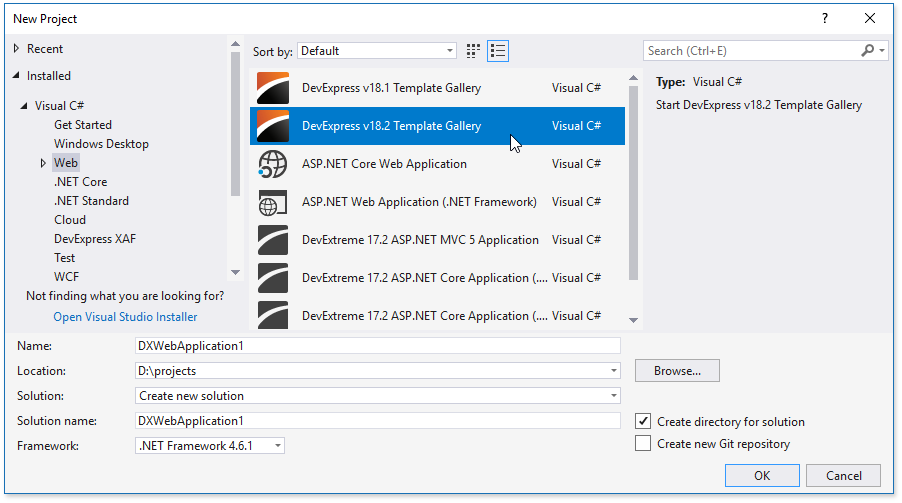
In the invoked Template Gallery, select the WinForms platform, go to the WinForms Business Solutions section and select Dashboard Viewer Application.
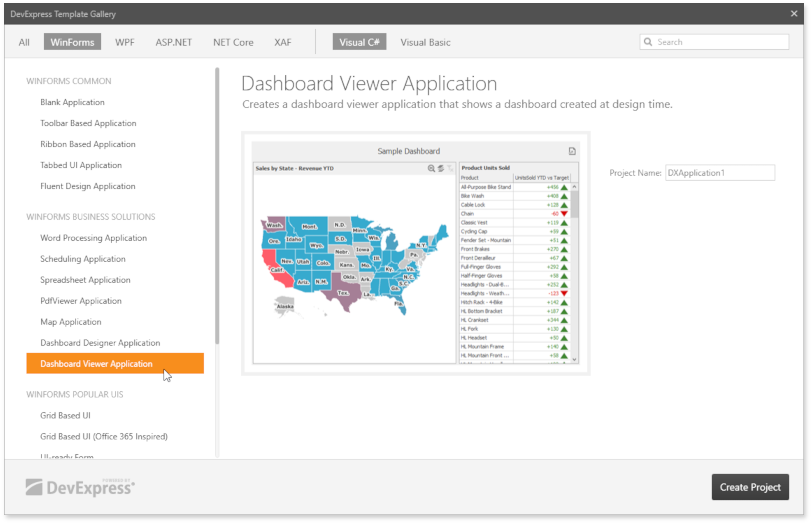
Click Create Project.
Run the application to see the results.
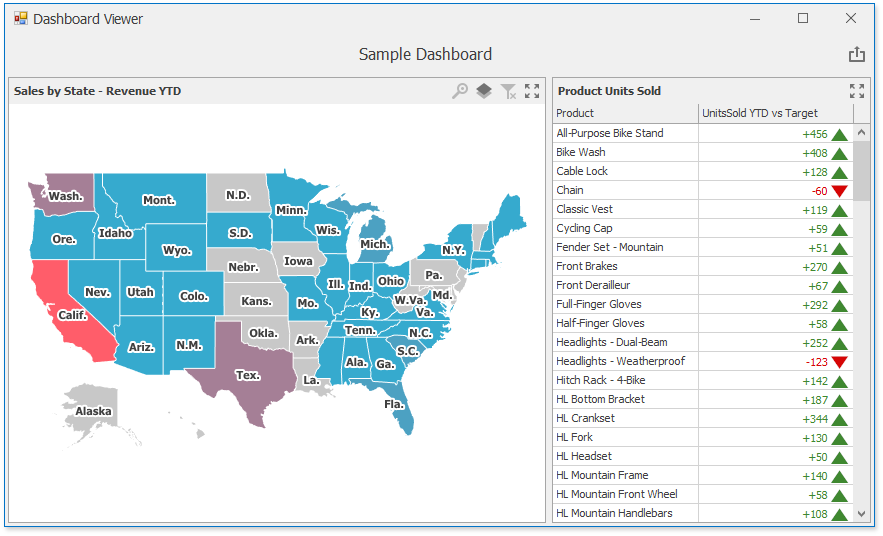
The WinForms Viewer application displays a sample dashboard. You can change the current dashboard using the built-in Visual Studio Designer.
To create and edit dashboards at runtime, use the WinForms Designer control.
Next Steps
-
Describes how to prepare the DashboardViewer control to display a dashboard in the WinForms application.