Create an ASP.NET Core Dashboard Application using the .NET CLI Tools
- 2 minutes to read
You can use the .NET Core command-line interface (CLI) tools to an application with the ASP.NET Core Dashboard control from the console.
Prerequisites
You need a configured private DevExpress NuGet source to create an application using the .NET CLI Tools.
If you already have configured a private DevExpress NuGet source, proceed to the first step. Otherwise, add a private DevExpress NuGet source as described in the following help topic: Manage Packages with .NET CLI.
Step 1. Install DevExpress CLI Templates
Open the console and type the following command:
dotnet new install DevExpress.DotNet.Web.ProjectTemplates::23.2.5
The console displays the list of templates installed on your machine from this package.
Step 2. Create a Web Dashboard Application
Run the following command to create the asp-net-core-dashboard-project project for the current 23.2.5 version and .NET 6 framework:
dotnet new dx.dashboard -n asp-net-core-dashboard-project -pv 23.2.5 -f net6.0
The following options are available:
| Option | Description |
|---|---|
-n, --name |
Specifies the project name and the name of the folder that contains the project. |
-pv, --packages-version (optional) |
Specifies the DevExpress Dashboard NuGet and npm package version. If this option is not specified, the latest version is used. |
-f, --framework (optional) |
Specifies the target framework for the project: - net6.0 - The target framework is .NET 6 (default) - net7.0 - The target framework is .NET 7 - net8.0 - The target framework is .NET 8 |
-ndd, --no-demo-data (optional) |
Specifies whether to create a project without a sample dashboard and predefined data source. |
Step 3. Run the Project
Use the following command to run the project:
dotnet run
The project starts listening on http://localhost:5000. Open this URL in the browser to see the result.
The Web Designer application displays a sample dashboard and allows you to change it, create a new dashboard and switch to Viewer mode:
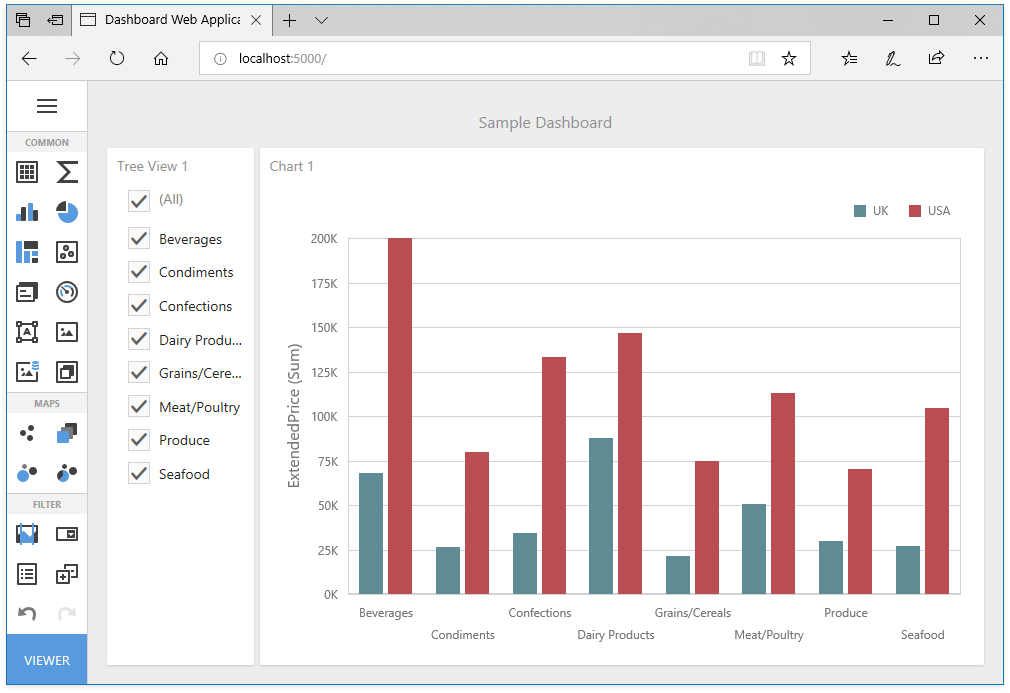
Another quick way to create an ASP.NET Core Dashboard application is to use the DevExpress Template Gallery.
Next Steps
- Create Dashboards on the Web
- Describes how to create and configure dashboards in the Web Dashboard control.
- ASP.NET Core Dashboard Control
- Contains instructions on how to integrate the Dashboard control into an ASP.NET Core application.