Bind Dashboard Items to Data
To learn more about the concept of binding dashboard items to data, see the Bind Dashboard Items to Data in the Designer topic.
The DATA ITEMS pane displays data sections of the selected dashboard item. It can be used to add, rearrange or remove data items.
To bind a dashboard item to data, select the dashboard item. Then choose the required data field from the Field List and drop it onto the appropriate section in the DATA ITEMS pane.
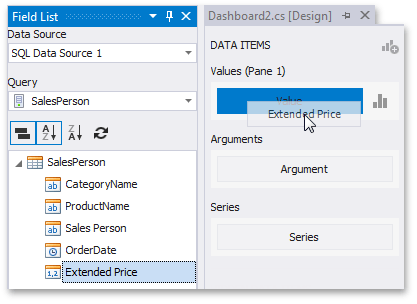
You can remove the data item by dragging it outside the DATA ITEMS pane.
To learn how to bind a specific dashboard item to data, see the Providing Data topic for the required dashboard item.