Connecting to SQL Databases
The WinForms Designer provides the capability to connect to multiple types of SQL databases using the Data Source wizard. You can establish a connection to a database using the two main approaches.
Connect to a database by selecting the required database type in the Data Source wizard. Then, specify the required connection parameters. To learn how to connect to the required type of the SQL database, refer to the following tutorials.
Register a required data connection in the application’s configuration file by adding a corresponding connection string to the connectionStrings section.
<connectionStrings> <add name="nwindConnection" connectionString="XpoProvider=MSSqlServer; data source=localhost; initial catalog=Northwind; integrated security=SSPI;" /> </connectionStrings>This connection will be displayed for end-users in the Data Source wizard when creating a new data source.
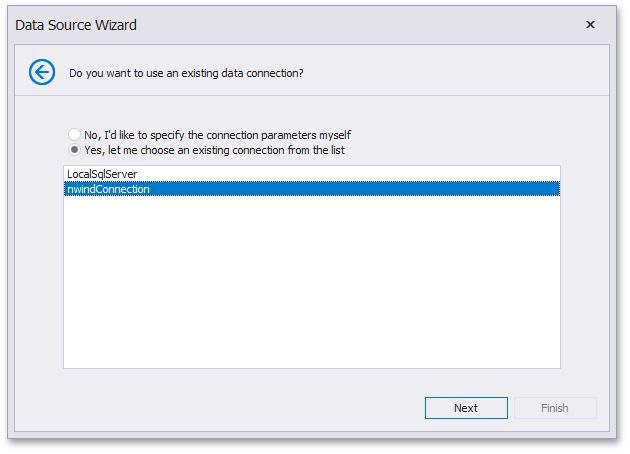
To learn more, see Register Default Data Connections.