Filter Data Sources
The Web Dashboard allows you to filter Excel, Object, XPO, and JSON data sources. Applied filters affect all dashboard items that are bound to filtered data sources. Filter criteria are based on data source columns.
Add Filters
To add filters to a data source, open the dashboard menu, invoke the Data Sources page, select a data source and click Filter.
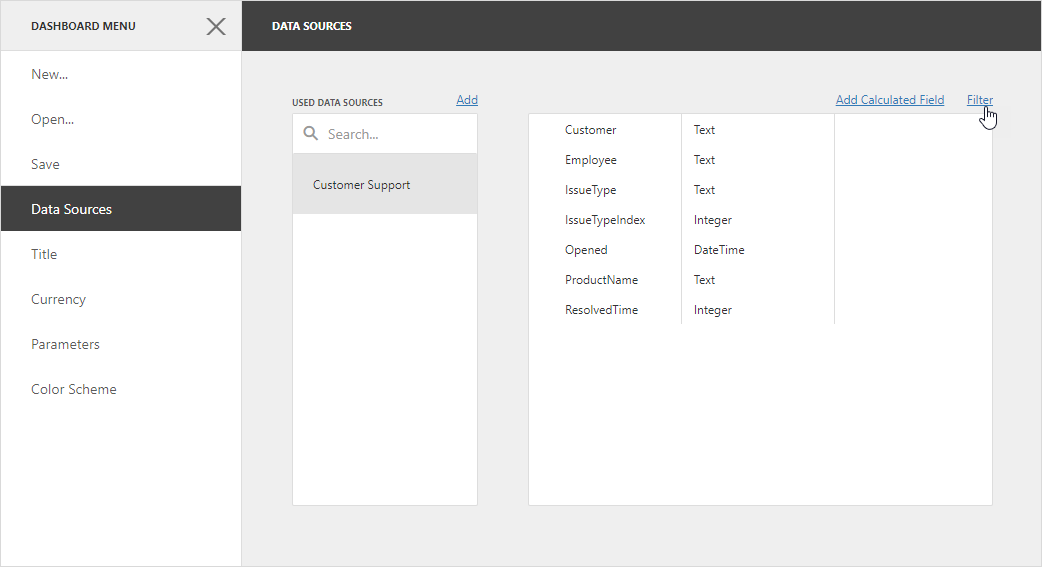
Specify filter criteria in the invoked Filter Editor dialog.
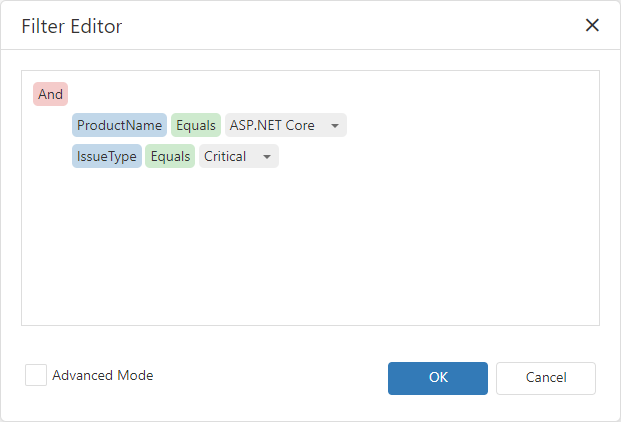
Tip
Documentation: Filter Editor
Pass Parameter Values
You can use the Filter Editor to filter a data source according to the dashboard current parameter value. For more information on how to use dashboard parameters to filter data sources, refer to the following article: Reference Dashboard Parameters.
See Also