Query Builder
In the Query Builder dialog, you can add data tables and views to the data source, and select which columns to include. This topic describes options that allow you to customize the UI of the Query Builder.
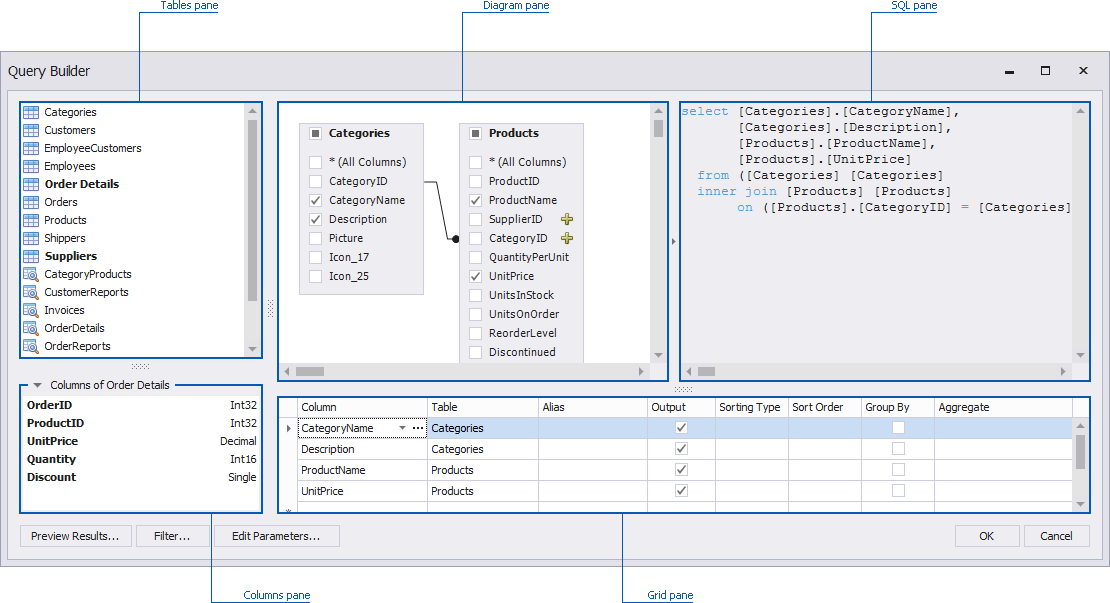
The following customization options are available.
- You can customize a data store schema to display only the required tables/columns in the Tables/Diagram panes. To learn more, see How to: Customize a Data Store Schema for SQL Data Sources.
- The SqlWizardSettings.QueryBuilderDiagramView property allows you to specify whether the Query Builder should use a table-like or a diagram-based interface for selecting fields.
- The SqlWizardSettings.QueryBuilderLight property specifies whether the Query Builder allows end-users to specify custom SQL queries (SQL pane), aliases (Grid pane | Aliases column) and expressions.
By default, the Query Builder does not allow end-users to change SQL queries in the SQL pane. To enable this capability, set the SqlWizardSettings.EnableCustomSql property to true.
Warning
The use of custom SQL queries can lead to inadvertent or unauthorized modifications to your data/database structure. Therefore, make sure that you follow best practices and implement the appropriate end-user read/write privileges at the database level.