Window Calculations
- 2 minutes to read
Window calculations provide the capability to apply specific computations to measure values and allow you to perform different analytical tasks such as computing running totals, percentages of totals, differences, etc.
Window Calculations Overview
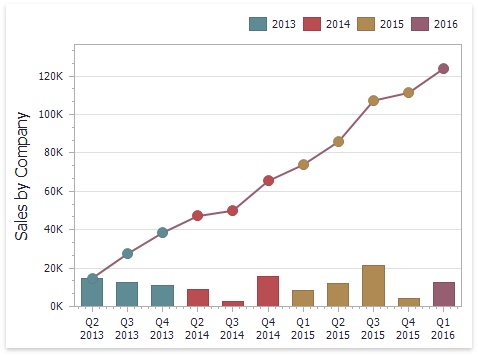
The DevExpress Dashboard allows you to apply window calculations to values of the specified measure. The following calculation types are supported.
Running Total - Allows you to calculate a cumulative total for a set of measure values.
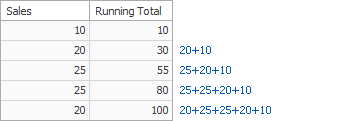
Moving Calculation - Allows you to apply a moving calculation, which uses neighboring values to calculate a total. Note that neighboring values are specified using offsets from the currently processed value.
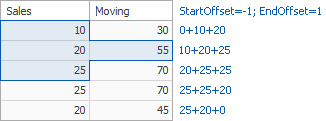
Difference - Allows you to compute differences between measure values.
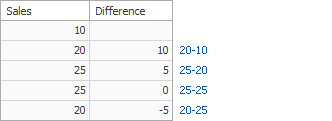
Percent of Total - Allows you to calculate a contribution of individual measure values to a total.
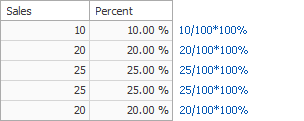
Rank - Allows you to rank values of the specified measure.
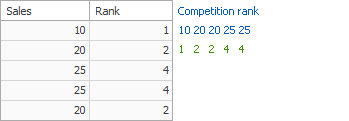
Note
The dashboard control does not allow sorting by measures with applied Window Calculations since the calculation value can depend on the calculated element position.
How to Use Window Calculations
The topic below show how to use window calculations in the WinForms Designer and on the web.