DevExpress Dashboard Architecture
- 2 minutes to read
The DevExpress Dashboard is a set of tools that allows you to create interactive dashboards from scratch and publish these dashboards on any of the available platforms.
The image below visualizes the process of creating and publishing dashboards using the DevExpress Dashboard components.
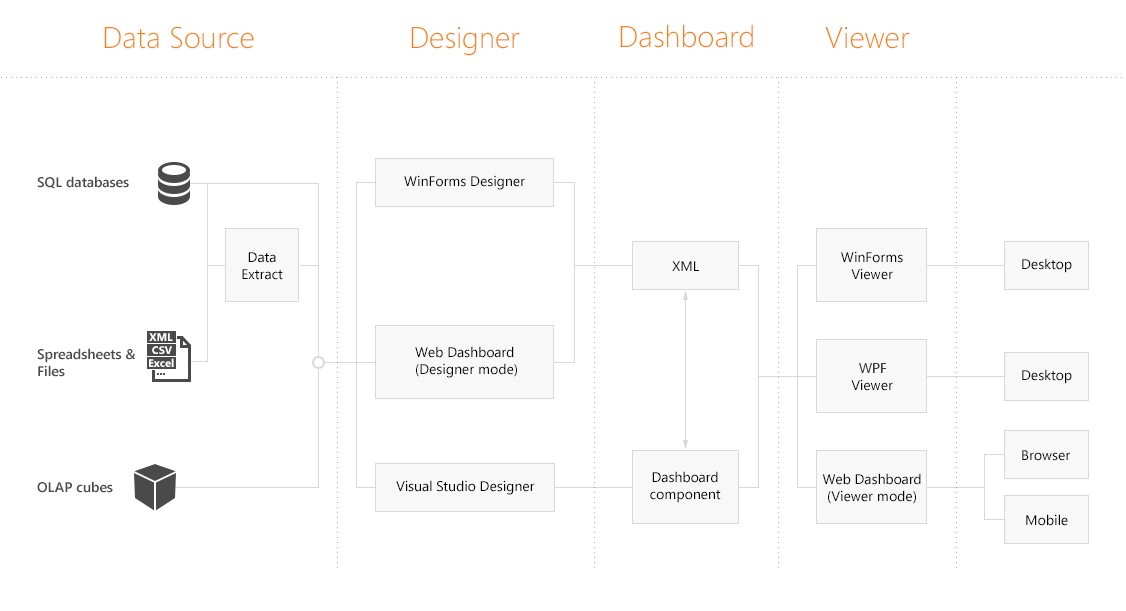
- Data Source - The DevExpress Dashboard allows you to load data from various data sources, including SQL databases, data files (such as Excel workbooks, CSV or XML files) or OLAP cubes. You can also extract data to a separate file and use this file as a data source. To learn more, see Data Sources.
- Designer - The Dashboard includes the WinForms and Web controls that can be used as a basis for the Designer application for creating a dashboard from scratch. You can also create a dashboard at Visual Studio design time and embed this dashboard into the Viewer application.
- Dashboard - Depending on the used Dashboard Designer, the resulting dashboard is an XML file or a special dashboard component (the descendant of the Dashboard class) that contains a full dashboard description. To learn more, see the Dashboard topic.
- Viewer - Dashboard Viewers allow you to display the resulting dashboards in the WinForms or Web applications. To learn more, refer to the Dashboard Viewer topic.
See Also