Editing Connection Parameters
After you connect to the OLAP cube, you can edit the connection parameters used to establish a connection.
To edit connection parameters for the selected data source, click the Edit Connection button in the Data Source ribbon tab.
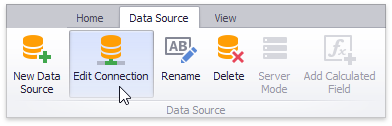
In the invoked Connection Editon dialog, you can specify new connection parameters.
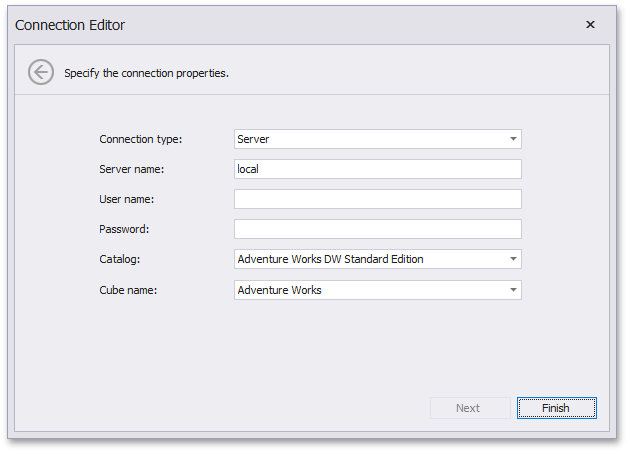
Click Finish to apply new parameters.