IntervalLoadRatioCalculator.Calculate() Method
Calculates the ratio of the time occupied by appointments to the entire time interval.
Namespace: DevExpress.XtraScheduler.Tools
Assembly: DevExpress.XtraScheduler.v18.2.Core.dll
Declaration
Returns
| Type | Description |
|---|---|
| Single | A Single value that is the time occupancy ratio. |
Remarks
This example uses the All-Day Area to display a worktime load, which is the ratio of the time occupied by appointments to the entire time interval. To calculate this parameter, the IntervalLoadRatioCalculator class instance is used.
Visual elements are painted using methods of the GraphicsCache object, available by the CustomDrawObjectEventArgs.Cache property.
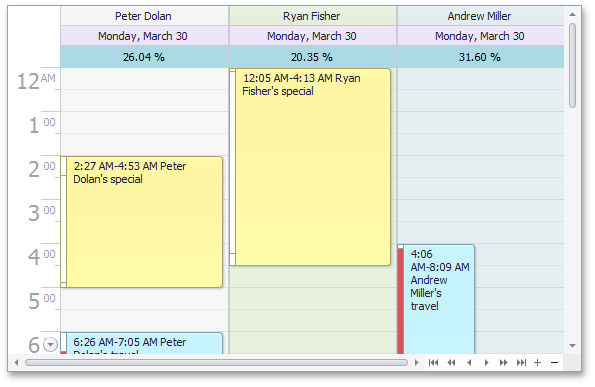
Note
A complete sample project is available at https://github.com/DevExpress-Examples/winforms-schedulercontrol-api-t224044
public static void scheduler_CustomDrawDayViewAllDayArea(object sender, DevExpress.XtraScheduler.CustomDrawObjectEventArgs e)
{
AllDayAreaCell cell = (AllDayAreaCell)e.ObjectInfo;
Resource resource = cell.Resource;
TimeInterval interval = cell.Interval;
AppointmentBaseCollection apts = ((SchedulerControl)sender).Storage.GetAppointments(interval);
// Specify what precentage of the appointment duration should be painted.
float percent = CalcCurrentWorkTimeLoad(apts, interval, resource);
Brush brush;
// Select the brush color.
if (percent == 0.0)
brush = Brushes.LightYellow;
else if (percent < 0.5)
brush = Brushes.LightBlue;
else brush = Brushes.LightCoral;
// Paint the area with the selected color.
e.Cache.FillRectangle(brush, e.Bounds);
// Draw the percentage text.
StringFormat format = new StringFormat();
format.LineAlignment = StringAlignment.Center;
format.Alignment = StringAlignment.Center;
e.Cache.DrawString(string.Format("{0:P}", percent), cell.Appearance.Font, Brushes.Black, e.Bounds, format);
e.Handled = true;
}
private static float CalcCurrentWorkTimeLoad(AppointmentBaseCollection apts, TimeInterval interval, Resource resource)
{
AppointmentBaseCollection aptsByResource = new AppointmentBaseCollection();
var aptQuery = apts.Where(a => a.ResourceId.Equals(resource.Id));
aptsByResource.AddRange(aptQuery.ToList());
DevExpress.XtraScheduler.Tools.IntervalLoadRatioCalculator calc =
new DevExpress.XtraScheduler.Tools.IntervalLoadRatioCalculator(interval, aptsByResource);
return calc.Calculate();
}
Related GitHub Examples
The following code snippets (auto-collected from DevExpress Examples) contain references to the Calculate() method.
Note
The algorithm used to collect these code examples remains a work in progress. Accordingly, the links and snippets below may produce inaccurate results. If you encounter an issue with code examples below, please use the feedback form on this page to report the issue.