CellsAutoHeightOptions.MinHeight Property
Gets or sets the minimum height of time cells for a resource that can be set when using the CellsAutoHeight mode.
Namespace: DevExpress.XtraScheduler
Assembly: DevExpress.XtraScheduler.v19.2.Core.dll
Declaration
Property Value
| Type | Default | Description |
|---|---|---|
| Int32 | 0 | An integer value specifying the cell height in pixels. |
Property Paths
You can access this nested property as listed below:
| Object Type | Path to MinHeight |
|---|---|
| GanttView |
|
| TimelineView |
|
Remarks
If the CellsAutoHeightOptions.Enabled property is set to true, time cells change their heights to fit appointments. When users insert new appointments into a time cell, the corresponding resource row grows. At the same time, rows that have free space shrink until they reach the MinHeight value. When this happens, a row with newly created appointments stops growing and displays the “More” button.
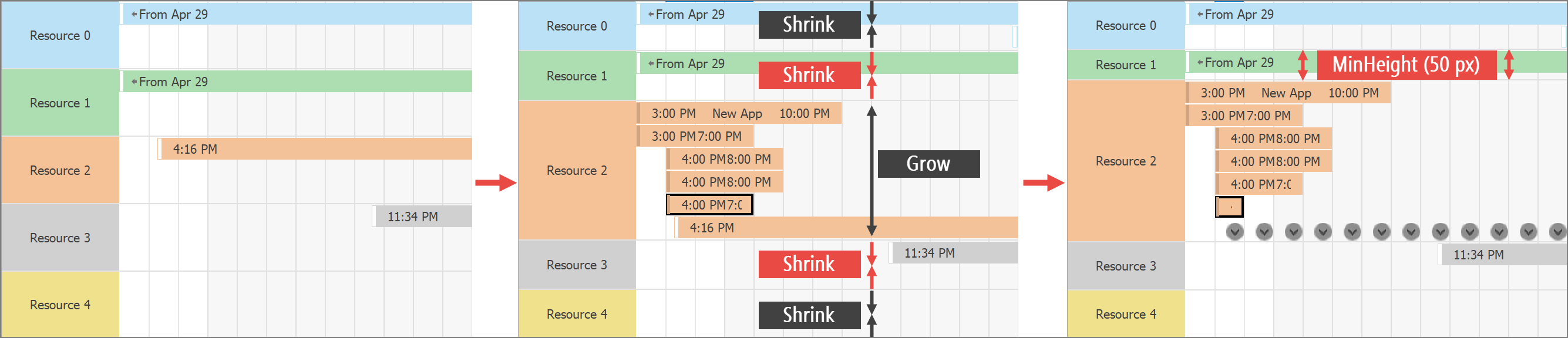
When a user resizes a form, cells may become smaller than the MinHeight property specifies. This happens because the SchedulerViewBase.ResourcesPerPage has a higher priority.