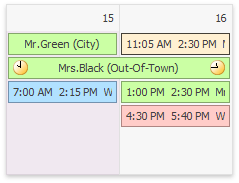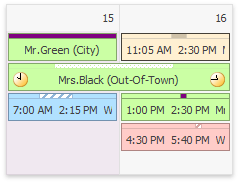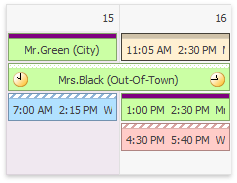AppointmentDisplayOptions.StatusDisplayType Property
Specifies whether to display a status line and whether to fill the status line to indicate appointment status and duration.
Namespace: DevExpress.XtraScheduler
Assembly: DevExpress.XtraScheduler.v19.1.Core.dll
Declaration
[XtraSerializableProperty]
public virtual AppointmentStatusDisplayType StatusDisplayType { get; set; }Property Value
| Type | Description |
|---|---|
| AppointmentStatusDisplayType | An AppointmentStatusDisplayType enumeration value. |
Available values:
| Name | Description |
|---|---|
| Never | The appointment status line is invisible.
|
| Time | The appointment status line has the same height (if shown vertically) or width (if shown horizontally) as the time of its appointment.
|
| Bounds | The appointment status line has the same height (if shown vertically) or width (if shown horizontally) as the appointment bounds.
|
Property Paths
You can access this nested property as listed below:
Remarks
Use this property to specify whether an appointment should indicate appointment status by filling the status line with the status texture and color, and appointment duration by the span of the filled part of the line.
Related GitHub Examples
The following code snippets (auto-collected from DevExpress Examples) contain references to the StatusDisplayType property.
Note
The algorithm used to collect these code examples remains a work in progress. Accordingly, the links and snippets below may produce inaccurate results. If you encounter an issue with code examples below, please use the feedback form on this page to report the issue.