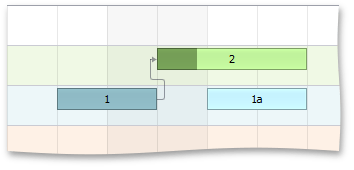Appointment.PercentComplete Property
Gets or sets the value that describes the completion status of a task.
Namespace: DevExpress.XtraScheduler
Assembly: DevExpress.XtraScheduler.v20.2.Core.dll
NuGet Packages: DevExpress.Scheduler.Core, DevExpress.WindowsDesktop.Scheduler.Core
Declaration
Property Value
| Type | Description |
|---|---|
| Int32 | An integer from 0 to 100 indicating the percent of completion for the task. Zero indicates a task that has not yet been started; a value of 100 means that a task has been fully completed. |
Remarks
The PercentComplete value is a positive integer between zero and one hundred. A value of “0” indicates the task has not yet been started. A value of “100” indicates that the task has been completed. Integer values in between indicate the percentage that is complete.
The PercentComplete corresponds to the optional AppointmentMappingInfo.PercentComplete data source mapping.
The Gantt View displays the PercentComplete value as a dark colored part of the appointment body or as a number. The display type is specified via the GanttViewAppointmentDisplayOptions.PercentCompleteDisplayType property. The appointment editing dialog invoked in the Gantt view has a slider that enables the end-user to specify the PercentComplete property value.
The following picture shows the GanttView with three appointments. Appointment 1 has a PercentComplete value equal 100, which means it is 100% complete. Appointment 1a has a null PercentComplete value, and for appointment 2 its PercentComplete value equals 25.