DynamicListLookUpSettings.UseServerSideFiltering Property
Specifies whether to filter cascading parameters on the database level (server side) or on the application level (client side).
Namespace: DevExpress.XtraReports.Parameters
Assembly: DevExpress.Printing.v22.1.Core.dll
NuGet Packages: DevExpress.Printing.Core, DevExpress.Win.Dashboard.Design
Declaration
Property Value
| Type | Default | Description |
|---|---|---|
| Boolean | true | true to filter cascading parameters on the database level; false to apply a filter on the application level. |
Remarks
Cascading parameters allow you to filter parameter values based on a value of a different parameter.
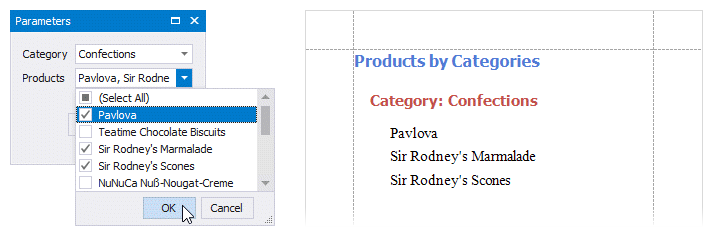
When the UseServerSideFiltering property value is set to true (default value), cascading parameters for the following datasources are filtered on the database level:
In case of SQL databases, database-level filter operations do not work for stored procedures and custom SQL queries. For such queries, filters are always applied on the application level.
When your report is bound to one of the above datasources, and you change the value of the primary parameter (for example, the Category parameter in the image above), your application does the following:
- Makes a request to a database.
- Applies a filter on the database level (for example, filters the values of the Products parameter based on the Category parameter value).
- Loads the filtered data to your report.
You can also apply filter operations for the mentioned datasources on the application level. For this, set a filtered cascading parameter’s DynamicListLookUpSettings.UseServerSideFiltering property to false.
For the rest of the datasources, filter operations for cascading parameters are always applied on the application level.