XlsExportOptionsEx.CustomizeSheetSettings Event
Allows you to customize the output document’s settings. Only available in data-aware export mode.
Namespace: DevExpress.XtraPrinting
Assembly: DevExpress.Printing.v18.2.Core.dll
Declaration
Remarks
The CustomizeSheetSettings event allows you to do the following:
- Add the AutoFilter button to cells in a specified range (CustomizeSheetEventArgs.ExportContext.AddAutoFilter).
- Anchor the output document’s header to the top and specify its fixed height (CustomizeSheetEventArgs.ExportContext.SetFixedHeader).
Note
The CustomizeSheetSettings event is not currently supported when exporting data from Advanced Banded Grid Views.
Example
This example uses the XlsxExportOptionsEx.CustomizeSheetSettings event to specify export settings for an XLSX document (a result of data exporting from a Grid Control). The ExportContext.SetFixedHeader event method is used to anchor the output document’s header to the top, and to set the fixed header height. The ExportContext.SetFixedHeader method is called to add the AutoFilter button to the document’s cells corresponding to the grid column headers.
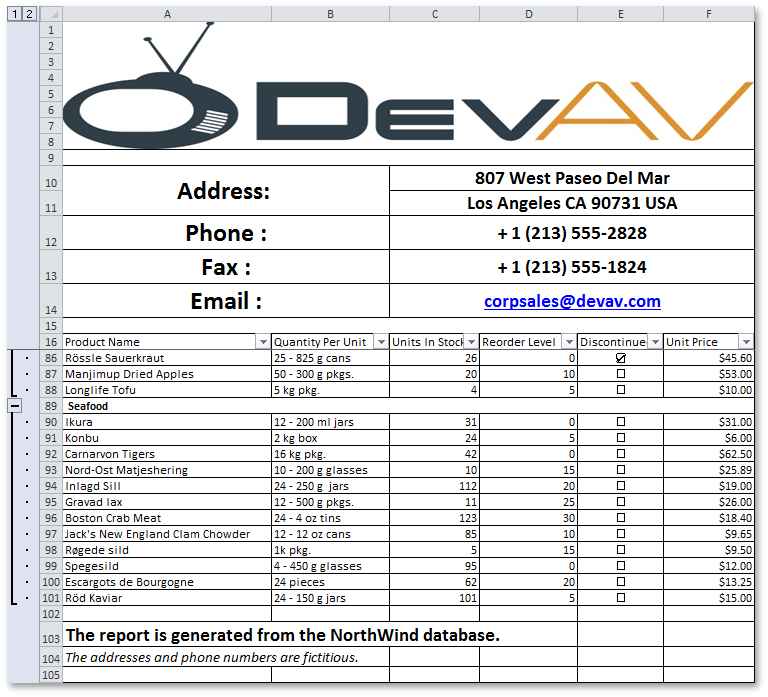
Note
A complete sample project is available at https://github.com/DevExpress-Examples/how-to-customize-the-gridcontrols-data-aware-export-output-t247610
void options_CustomizeSheetSettings(CustomizeSheetEventArgs e) {
// Anchor the output document's header to the top and set its fixed height.
const int lastHeaderRowIndex = 15;
e.ExportContext.SetFixedHeader(lastHeaderRowIndex);
// Add the AutoFilter button to the document's cells corresponding to the grid column headers.
e.ExportContext.AddAutoFilter(new XlCellRange(new XlCellPosition(0, lastHeaderRowIndex), new XlCellPosition(5, 100)));
}